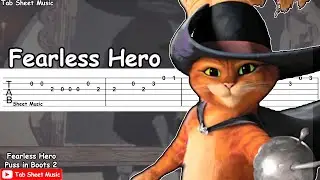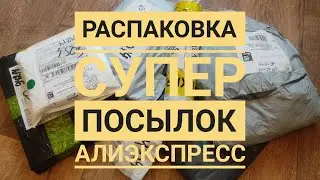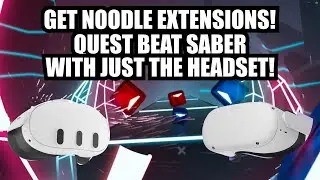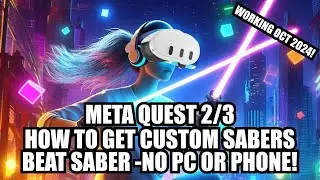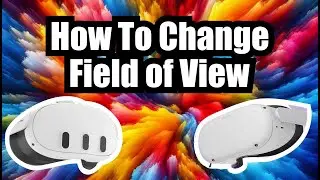Downgrade Beat Saber Using Quest Headset
*How to Downgrade Beat Saber on Your Quest Headset (No PC Needed)*
In this video, I'll show you how to easily downgrade Beat Saber on your Quest headset using just the device itself! Follow these simple steps:
1. Go to Quick Settings
2. Open *Settings*
3. Select *Privacy and Safety*
4. Tap on *Installed Apps*
5. Find *Beat Saber* and choose it
6. Click on *Release Channels*
7. Select *Legacy v1.37*
8. Close Settings
9. Tap on the triple dots for Beat Saber
10. Click on *See Details* and then hit *Update*
Once you've completed these steps, boot up Beat Saber once to make sure it’s working!
Make sure to check the description for guides on how to mod Beat Saber for custom songs, with or without a PC—using just a phone or the headset itself!
*Bearski OUT!*
#beatsabermods #Quest3 #bearskivr
Get custom songs using a PC guide:
• Quest 3 Modding Beat Saber Guide - Ge...
Get custom songs with just your headset:
• No PC / Phone Modding Guide for Quest...
Get custom songs with just your android phone:
• How To Get Custom Songs On Quest 3 Be...