AetherSX2 Setup, Best Settings, Bios FULL TUTORIAL 2022 - PS2 Emulator for Android!
To run AetherSX2, you’ll need a 64-bit device and the chipset will need to have “big”/performance cores — the developer recommends at least a Snapdragon 845. You can play games either using Vulkan or OpenGL dependent on which performs best on your device, and you can hot-swap between the two while in-game.
=======================
Download AetherSX2:
https://aethersx2.com/
Compatibility List:
https://aethersx2-community.fandom.co...
Spreadsheets Version:
https://docs.google.com/spreadsheets/...
Bios:
=======================
Chapters:
0:00 How to Download and Install AetherSX2
0:20 How to download BIOS Files
0:48 How to Setup AetherSX2
1:11 Importing BIOS Files
1:32 How to Add Games - Adding a Game Directory
1:40 Configuring the Default Settings
1:49 What Settings Should Be Applied
2:08 How to Create Savestates (How to Save your game)
2:33 How to UPSCALE the Resolution
2:55 How to Apply Widescreen Patches
3:24 How to Apply the Best Settings for Each Game on AetherSX2
=======================
You Can Support me Here:
/ key1an
=======================
Xenia Installation Guide (+How to Apply Patches) :
• XENIA Full Setup Guide - The Xbox 360...
RPCS3 Installation Guide (Quick):
• Video
How to Update RPCS3 Games? :
• Ultimate Guide on How To Download & I...
=======================
My Hardware:
ASUS TUF Gaming A17 FA706IU [Laptop]
CPU: AMD Ryzen 9 4900H with Radeon Graphics
Dedicated GPU : Nvidia GeForce GTX 1660ti
=======================





![CALLIGRAPHY ON IPAD TABLET [Arabic script on an abstract background]](https://images.videosashka.com/watch/Uu6CVlzLGhA)














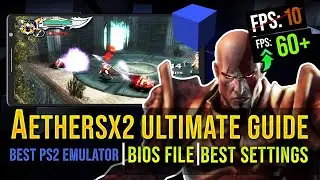
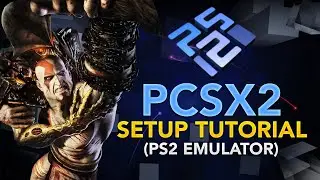
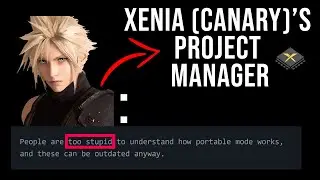


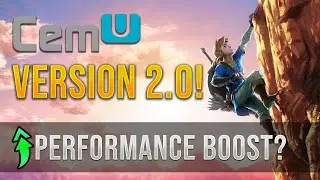

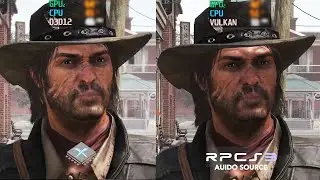
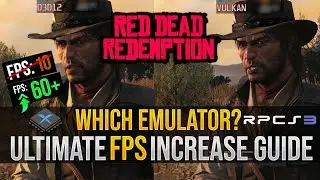


![Weird Glitch In Marvel's Spider-Man Remastered [PC]](https://images.videosashka.com/watch/Ope_2llE4vc)