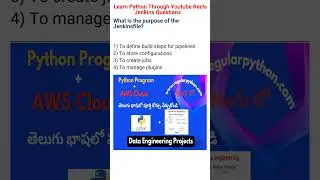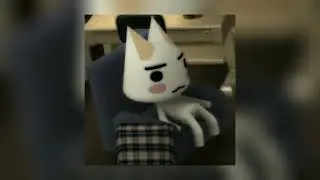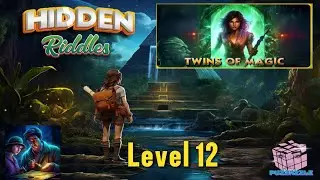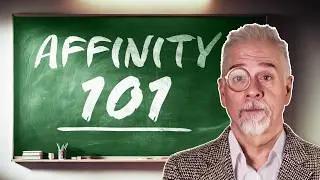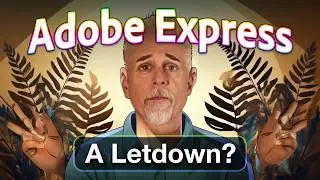Are You Really Still Masking in Photoshop?
I’m a big fan of masking in Photoshop. But before you mask, you’ll save yourself a lot of time and potential frustration if you first entertain a simple idea: Blending. Multiply, Screen, and Fill Opacity eagerly await you!
Get 25% off and 5 free images from Dreamstime, my favorite place to get stock images: https://dreamstime.com/deke
Check out my Patreon: / dekenow
Or even easier: http://dekeNow.com
Check out my web site: https://deke.com
For my long-running courses at LinkedIn Learning: / deke-mcclelland
Follow me on TikTok: / dekenow
Sponsors and Affiliates: [email protected]
[CHAPTERS]
00:00 Join Me as We Unmask the Mask
00:59 The Temptation Is to Mask
01:30 Select, Subject
03:38 Magic Wand + Select, Similar
04:54 Working with Blend Modes
05:22 Dropping Out Luminance Levels
07:52 Blending Line Art
08:20 Blend Mode Keyboard Shortcuts
09:33 Making Hand-Drawn Letters Glow
11:01 Loading an Image as Its Own Mask
12:20 Filling Hand-Drawn Letters with White
13:32 Kerning Hand-Drawn Letters
14:21 Opacity versus Fill Opacity
16:13 Relegating Line Art to an Independent Layer
18:38 Thank You So Much for Watching