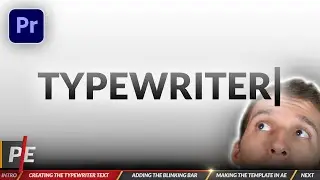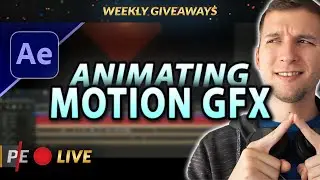YOU DON'T NEED a High-End Graphics Card - Top 5 YouTuber Editing PC Tips
Today I'm going to tell you my top five editing PC tips, whether you're looking for a new computer (Mac or PC) or you're just looking for an upgrade.
[0:00] Tip #1: YOU DON’T NEED a high-end graphics card.
[1:35] Tip #2: Bomb-Ass Processors.
[3:14] Tip #3: SSDs are for Apps, HDDs are for Media.
[4:35] Tip #4: Get yourself a keyboard, mouse, monitor and headphones or speakers.
[6:00] Tip #5: Laptops vs Computers vs Both.
[7:52] Next Level
Graphics Card Recommendations:
GeForce GTX 1660: https://amzn.to/3C268zh
GeForce RTX 2060: https://amzn.to/3tjmkbG
Radeon RX 6600: https://amzn.to/3vpu4LV
Processor Recommendations:
Intel i7 10th Gen: https://amzn.to/3HCaRsY
AMD Ryzen 7 5800X: https://amzn.to/35iVUie
SSD & HDD Recommendations:
SSD (Laptop or PC): https://amzn.to/3szilso
HDD (PC): https://amzn.to/3IEJcJ2
External Drive (Mac or PC): https://amzn.to/3Hv4wiO
Desk Setup Recommendations:
Mouse: https://amzn.to/3pqDMJV
Keyboard: https://amzn.to/36VNRbB
Monitor: https://amzn.to/3ICGFin
Speakers: https://amzn.to/3IDJakw
Subscribe Button MOGRT Tutorial & Free Template: • Animated SUBSCRIBE BUTTON and BELL Tu...
--
Learn more about Adobe Creative Cloud, editing techniques, motion graphics, video marketing, branding, and more on my website: https://www.paredits.com/
Follow me!
Facebook: / paredits
Instagram: / paredits
Twitter: / paredits
LinkedIn: / 18932271
Subscribe on YouTube: / @paredits