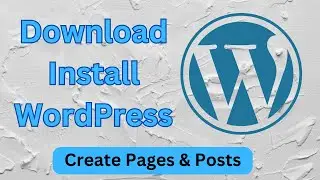How to Enable Hyper-v Virtualization on Windows 10
How to Enable Hyper-v Virtualization on Windows 10
HP, DELL, LENOVO
To update virtualizatoin in BIOS
1. Reboot
2. Press F12 to get into BIOS setup
3. Look for Virtualization
4. Enable Virtulization on BIOS
5. press F10 to save and exit
make sure your motherboard battery is new and charged to store your preferences.