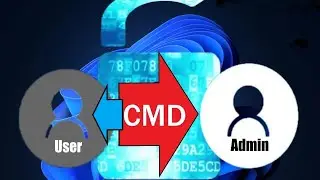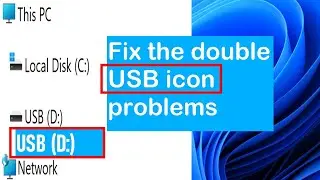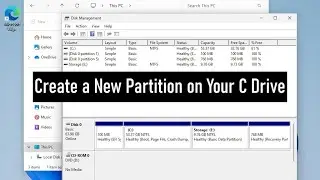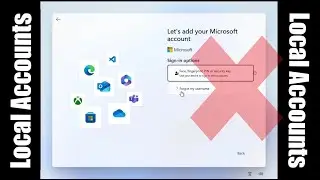How to Remove and Replace the CMOS Battery in your PC, is it the Proper Way to do?
Your computer is not booting up properly or it shows the incorrect date and time every time you login. Perhaps, you may need a new CMOS battery.
If you forgot your BIOS password then simply remove CMOS battery for 30 seconds and then place it back, for sure it will fix the problem.
Remember any things to do with electricity, a rule of thumb is to turn off the main power supply of your computer before you are going to do anything.
#CMOS_Battery #Remove_CMOSBattery #Replace_CMOSBattery #BIOSReset #BIOSPasswords
Music from YouTube Audio Library