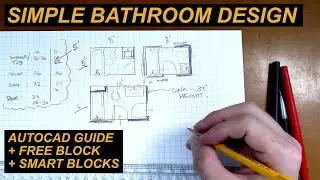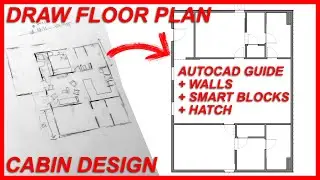How to Switch Streaming from YouTube to Twitch in OBS (OBS Profiles)
Do you want to learn how you can switch from streaming to Twitch and YouTube easily in OBS? I want to show you all the advantages of using OBS Profiles to manage how you make or produce your content. OBS Profiles is a simple tool (and I feel is forgotten by many content creators). It is a huge management method for creators, especially if you are a streamer and video creator. IN A NUTSHELL; you can use OBS Profiles to manage how you stream to Twitch, stream to YouTube, Create videos for uploads, all by having those settings stored on each profile.
*This video is NOT sponsored. Some product links are affiliate links which means if you buy something I'll receive a small commission.
🎙🎛🎧 my streaming gear kit
https://kit.co/conor_evan/live-stream...
🖥⌨🖱 my PC build kit
https://kit.co/conor_evan/streaming-p...
👀 Watch THIS Video on BEST OBS MIC Settings
• BEST OBS Mic Settings For ANY Mic (OB...
👀 Watch THIS Video on HOW TO SEPARATE ADUIO Sources in OBS + FREE software
• Separate Audio in OBS (Easy Voicemeet...
👀 Watch THIS Video on OBS Overlay Tutorial - How to Use Stream Labels + Create Custom Overlays + FREE graphics
• OBS Overlay Tutorial - How to Use Str...
==================================
----- Social Links -----
💬 Connect with ME here
https://linktr.ee/Conor_Evan
🟪 Discord
/ discord
#obs #youtube #twitch