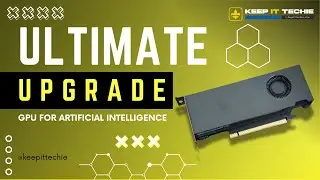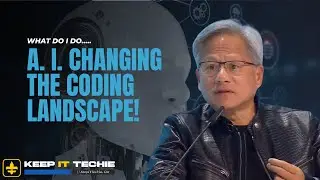Upgrading My Proxmox Server with NVIDIA RTX A2000
In this video, I take you through the installation and setup of the NVIDIA RTX A2000 12GB GDDR6 in my Dell PowerEdge T140 Proxmox server. I share my experience with choosing the right GPU, including a shoutout to The Tech Monkey in Las Vegas and the challenges of finding a legitimate card online. Watch as I dive into the installation process, test the A2000's performance, and explain how this upgrade significantly boosts my AI and machine learning workloads.
Rocky Linux supported by CIQ: https://ciq.com/products/rocky-linux/
https://github.com/keepittechie/Ubunt...
Linux Operating System | Beginners Crash Course - 3 Hours
• Linux Operating System | Beginners Cr...
Remember to Like, Share, and Subscribe if you enjoyed the video! Also, if you are interested in more Linux content, please consider becoming a channel member so I can continue to produce great content!
✔️RECOMMENDED LINUX BOOKLIST
-------------------------------
Linux Pocket Guide: Essential Commands: https://amzn.to/3xGPvsK
CompTIA Linux+ Certification All-in-One Exam Guide: Exam XK0-004 https://amzn.to/3uQ3wmh
101 Labs - CompTIA Linux+ https://amzn.to/3vtj7rb
How Linux Works: What Every Superuser Should Know https://amzn.to/3vrLkOO
Linux Bible https://amzn.to/3rwEkPH
✔️SOCIAL NETWORKS
-------------------------------
KeepItTechie: https://keepittechie.com/
Facebook: / keepittechie
Twitter: / keepittechie
Instagram: / keepittechie
Discord: / discord
CashApp: https://cash.app/$KeepItTechie
Patreon: / keepittechie
--------------------------------
#ProxmoxServer
#NVIDIAA2000
#LinuxUpgrade
#AIMachineLearning
#KeepItTechie