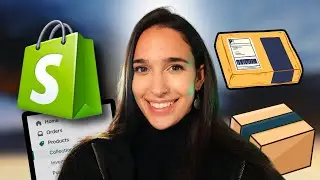How To Customize Fonts in Shopify - Easy and Quick Beginner Tutorial and Guide
In this quick video, I'll show you how to customize the fonts of your Shopify store.
👉 BEST CURRENT DEAL - Get a 3 day Shopify FREE TRIAL + claim a $1/month discount for the first month ➜ https://bit.ly/3VYqKCN
Fast and easy tutorial for beginners.
--------
To get sales on Shopify, I recommend running ads with TikTok for Business:
https://getstartedtiktok.pxf.io/B0JK6J
--------
Use Hotjar marketing tools to grow your business:
https://invite.hotjar.com/hz1r7j3b6i2f
NOTE: I personally use Hotjar to view recordings of every user session in my store. They have so many useful tools!
---
Start print-on-demand dropshipping with Printify products:
https://try.printify.com/4djcxlno5gb5
---
Create designs for your website and products using AI:
https://bit.ly/3LDJymR
--
Start dropshipping with Zendrop Plus as a supplier. It comes with:
Automated fulfillment
Custom branding, product bundles
No-questions-asked refunds, premium customer service
Access to marketing courses and weekly coaching calls
Get the first month for 50% off and $200 of FREE order credits: http://zendrop.sjv.io/shopify-success
—
Start dropshipping with CJ as a product supplier:
https://bit.ly/3Pp7nzC
-
IMPORTANT NOTICE: We are migrating to a new channel. Please subscribe to the new one for all upcoming videos. Thank you for watching Shopify Success! Here is the new channel: / @myshopifysuccess
--------
TIMESTAMPS:
00:00 - 00:08 - Intro
00:08 - 00:16 - Opening theme editor
00:16 - 00:28 - Finding typography settings
00:28 - 00:40 - Choosing heading font
00:40 - 00:47 - Change header font size
00:47 - 01:01 - Change body font
01:01 - 01:04 - Change size of body font
01:04 - 01:12 - Publishing to site
01:12 - 01:30 - Outro
If you have any questions, feel free to leave them down in the comments and I'll do my best to help!
Thanks for watching!





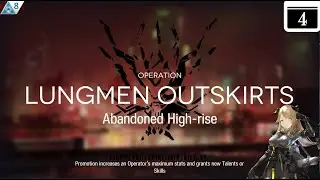
![OSU! [supercell - Hero Kowari's Insane] 4.42 FC S](https://images.videosashka.com/watch/l4DQHYtqzqY)