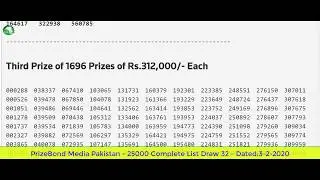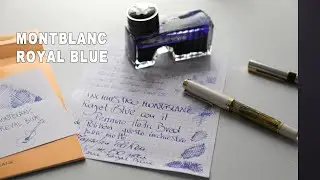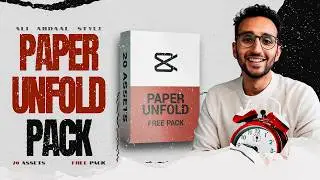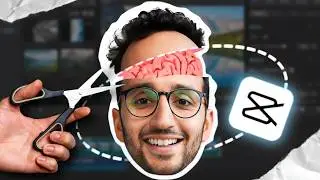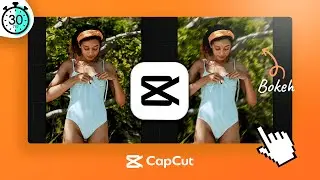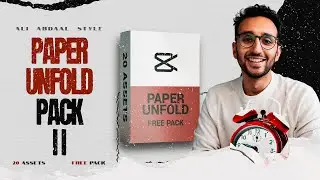How to save video frame as image | Capcut PC Tutorial
Today, I'm going to guide you through the process of exporting a still frame using CapCut on your PC. Capturing that perfect moment from your video can enhance your storytelling or serve as a captivating thumbnail. With CapCut's user-friendly interface and powerful features, it's a breeze to accomplish.
Firstly, ensure you have CapCut installed on your PC. You can download it from the official website or your trusted app store. Once installed, launch the application and open the project containing the video from which you wish to export a still frame.
![[FREE] Digga D x Hazey x M1llionz x Unknown T Type Beat -](https://images.videosashka.com/watch/qfnoLByhXRw)