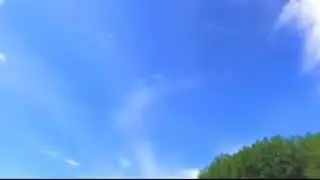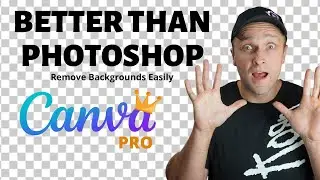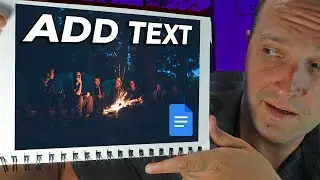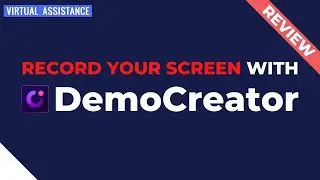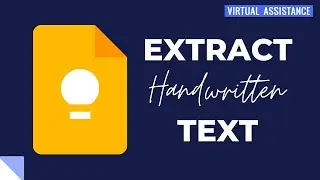Markup PDF in Google Drive
Markup PDF in Google Drive
If you're collaborating with a group of people on a PDF file, chances are you'll need a way to share comments and suggestions directly on the file.
Luckily, Google Drive has a PDF markup tool built right in.
You can highlight and comment on PDF files directly in Google Drive without having to convert the file to a Google Doc.
Learn how to access and use the editor in this quick tutorial video.
More Resources*:
Free ‘How To’ Guides: https://www.StephenKwiecinski.com/fre...
Beginner’s Guide to Google Docs: https://amzn.to/433yNQI
Beginner’s Guide to Google Slides: https://amzn.to/44jfrYR
Beginner’s Guide to Google Sheets: https://amzn.to/3qXhyTC
Podcast-quality Microphone (Rode MV7): https://amzn.to/3Prk8eE
Rode MV7 Boom Arm: https://amzn.to/46vwnx8
Budget Microphone (Blue Yeti Microphone): https://amzn.to/3Nlnuxq
Sign up for a FREE Google account and get started using Google Slides today: https://accounts.google.com/SignUp
Check Out My Other Videos in This Series:
Beginner’s Guide Google Drive: • Beginner’s Guide to Google Drive
Beginner’s Guide to Google Docs: • Beginner’s Guide to Google Docs
Beginner’s Guide to Google Sheets: • Google Sheets Tutorial
Beginner’s Guide to Google Slides: • Google Slides Tutorial
Share this video: • Markup PDF in Google Drive
NEW VIDEOS, Weekly! Subscribe and start creating! / stephenkwiecinski
*affiliate links
![Готовое интро для Sony Vegas Pro[Bizzar Template]](https://images.videosashka.com/watch/h8u-KLp1YSc)