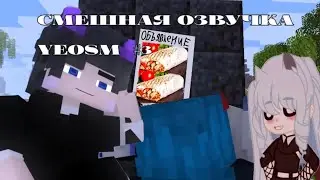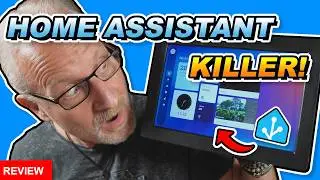Adaptive Lighting Blew My Mind in Home Assistant - How to set it up
Did you know that you can adapt the brightness and color temperature of your lights using Home Assistant based on the position of the sun? This helps in maintaining your biological clock and might lead to improved sleep, mood, and general well-being. For instance, you can set the brightness to a maximum at sunrise and let’s say 50% at sunset. But you can also start increasing the brightness and color temperature gradually at sunrise so that it follows the position of the sun. The same counts for sunset. Let me show you how to do this in this Home Assistant Tutorial.
⭐Links used in this video:⭐
How to use Trigger IDs: • How to use Trigger IDs in Home Assist...
How to install HACS in Home Assistant: • Install HACS in Home Assistant - 2024...
Adaptive Lighting Repository: https://github.com/basnijholt/adaptiv...
The code used in this video can be downloaded here: https://ko-fi.com/s/8959bce6e8
⭐ Read the blog version of this video on https://www.smarthomejunkie.net ⭐
⭐⭐⭐
Join this channel to get access to perks: 📺 / smarthomejunkie
Please consider becoming my patron 🏅 at / smarthomejunkie
Or please support me by buying me a ☕ at https://ko-fi.com/smarthomejunkie
⭐⭐⭐
See the list of Smart Home devices that I use here:
https://github.com/smarthomejunkie/My...
Follow me on Instagram @smarthomejunkie: / smarthomejunkie
Follow me on Twitter: / smarth0mejunkie
Like my page on Facebook: / smarthomejunkie
If you got enthusiastic about Home Assistant, you can watch many more videos in this playlist: • Home Assistant
Check my channel for more awesome Smart Home tutorials: / smarthomejunkie
00:00 Introduction
01:47 Use Cases explanation
02:58 Use Case 1: Set up adaptive lighting manually
06:32 Use Case 2: Set up adaptive lighting automatically
16:05 Outtro
#homeassistant #homeautomation #adaptivelighting #lighting