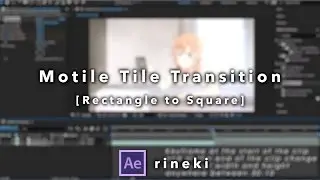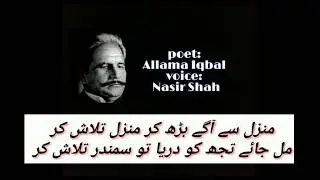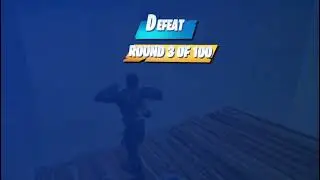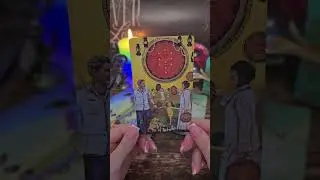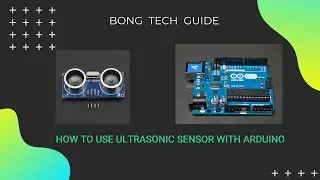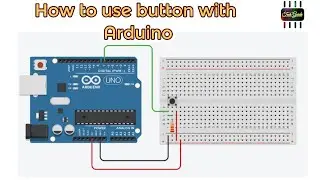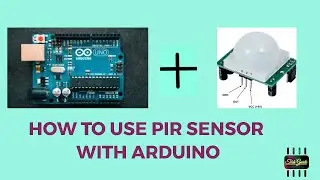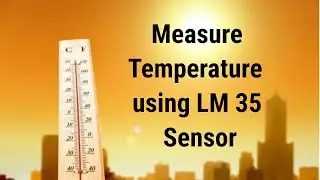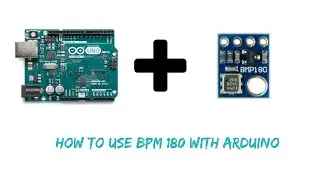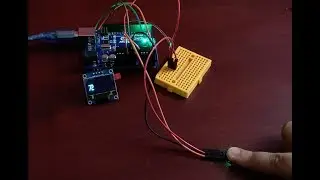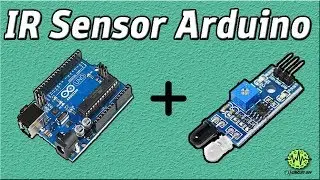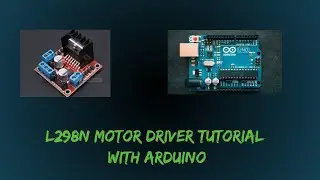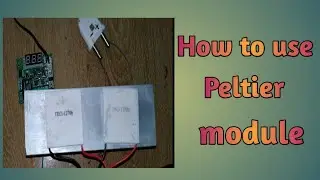How to use 16 X 2 lcd display with arduino
16 x 2 LCD display is a basic & commonly use display. It has 16 pins, to reduce pins you can use a I2C connector with display. I2C convert these 16 pins display into 4 pins.Out of these 4 pins,first pin is GND, second pin is VCC, third is SDA(Serial Data), Fourth pin is SCL(Serial Clock). At first, you need to download the library of LiquidCrystal I2C, then you need to download the I2C scanner file. After downloading you have to upload the I2C scanner . ino code on your Arduino board, then you can find the I2C address of your display. Then upload your main code.
Connect
VCC to 5V
GND to GND
SDA to A4
SCL to A5
// link for download liquid crystal I2C Library//
https://www.arduinolibraries.info/lib...
// Download I2C Scanner.ino file//(Copy & paste this code)
link:https://github.com/PabitraKumarGhorai...
/// Download main code///
Link:https://github.com/PabitraKumarGhorai...
/// Know more about this project///
link:https://github.com/PabitraKumarGhorai...
Visit my website for more videos##
link:https://techguidechannel.weebly.com