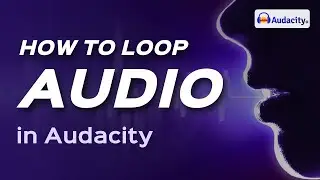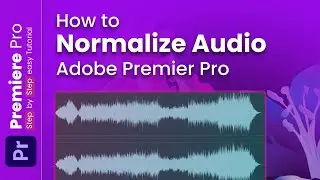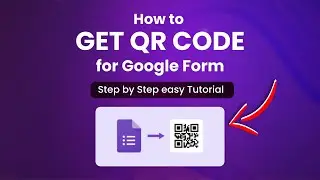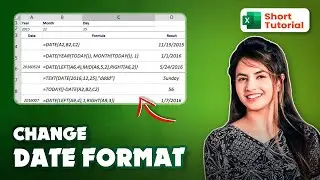🖥️ How to Convert PowerPoint to PDF 2024 [Effortless Conversion]
🚀 Discover the effortless process of converting PowerPoint to PDF! 🖥️📄 Follow these steps to transform your presentations into PDF documents quickly and efficiently. Subscribe for more tech tutorials and digital tips! 💻🌟
🚀 Powered By: https://www.xirosoft.com
📌 Simplifying the conversion from PowerPoint to PDF! 🖥️
Step 1: Open your PowerPoint presentation in Microsoft PowerPoint or any compatible software.
Step 2: Click on "File" in the menu bar and select the option to "Save As" or "Export".
Step 3: Choose PDF as the file format from the dropdown menu.
Step 4: Optionally, adjust any settings or preferences for the PDF output, such as page size or layout.
Step 5: Select the destination folder where you want to save the PDF file.
Step 6: Click on "Save" or "Export" to initiate the conversion process.
Step 7: Wait for the PowerPoint presentation to be saved as a PDF file.
📖 Chapters of How to Convert PowerPoint to PDF
0:00 - Introduction
0:05 - Launching the Web Browser and Searching for "PowerPoint to PDF"
0:08 - Selecting the Desired Website
0:12 - Uploading the PowerPoint File
0:18 - Initiating the File Conversion Process
0:23 - Downloading the Converted PDF File
0:29 - Conclusion and Recap
💥PLAYLIST💥
🌟 HTML Mastery: Web Wizardry Awaits ➡️ https://cutt.ly/7wkSGpXK
💥 Zoom Masterclass: Elevate Video ➡️ https://cutt.ly/owkSGIOJ
🎨 Google Web Design: Craft Digital Art ➡️ https://cutt.ly/gwkSG60F
💡 PHP Mastery: Light Up the Web ➡️ https://cutt.ly/vwkSHFpG
📊 cPanel Tutorial: Command Magic ➡️ https://cutt.ly/YwkSJyf5
✨ Adobe Animate Mastery: Unleash Imagination ➡️ https://cutt.ly/pwkSJU9y
🚀 Discord Server Tips: Forge Empires ➡️ https://cutt.ly/DwkSJXZ4
👍 Facebook Techniques: Navigate Success ➡️ https://cutt.ly/MwkSJ7ji
📸 Instagram Pro Tips: Shine in Style ➡️ https://cutt.ly/SwkSKyZU
🎬 TikTok Pro Tips: Create Captivating Magic ➡️ https://cutt.ly/iwkSKf7M
📱 WhatsApp Tricks: Master Messaging ➡️ https://cutt.ly/DwkSKQp5
✉️ Telegram Techniques: Embark on Adventure ➡️ https://cutt.ly/6wkSK4UZ
👻 Snapchat Expertise: Unleash Your Snap ➡️ https://cutt.ly/gwkSLIpp
🌐 Google Chrome Pro Tips: Navigate Smoothly ➡️ https://cutt.ly/FwkSZkST
🔒 Signal Messenger Tricks: Master Privacy ➡️ https://cutt.ly/mwkSNDsb
💬 BiP Messenger Tips: Elevate Chats ➡️ https://cutt.ly/7wkSMc0Q
🌐 Follow 'Tech Wave' on Social Media:
👍 Facebook: / skillwavee
🐦 Twitter: / skillwavee
📸 Instagram: / skillswave
📌 Pinterest: / skillwavee
📚🔍 DISCLAIMER: Content by 'Tech Wave' is for TECH EDUCATION purposes only. No financial advice provided. Not responsible for external content.
🙌 Thanks for converting PowerPoint to PDF with us! Don't forget to like 👍 and subscribe 🔔 for more tech tutorials and digital tips.
#TechWave #PowerPointToPDF #DocumentConversion #ConvertWithEase #TechTutorials #DigitalTips #PDFConversion #PresentationConversion #TechEducation #ShareableDocuments #TechHowTo #DigitalTransformation #PDFCreation #FileProcessing #EasyConversion








![How to Delete a WordPress Theme 2024 [Simple Guide]](https://images.videosashka.com/watch/NNLm1FMkaK0)

![How to Add a Post to a Page in WordPress 2024 [Step-by-Step Guide]](https://images.videosashka.com/watch/6eDFbIKOXfE)
![How to Disable Comments on WordPress 2024 [Easy Guide]](https://images.videosashka.com/watch/ONgkpfBFdY8)
![How to Backup WordPress 2024 [Step-by-Step Guide]](https://images.videosashka.com/watch/2ZpuoLl-40o)
![How to Duplicate a Page in WordPress 2024 [Quick Guide]](https://images.videosashka.com/watch/WJSM5E1lwBI)
![🎬 How to Convert Video to GIF 2024 [Simple Animation Creation]](https://images.videosashka.com/watch/cP6MQKGRk40)