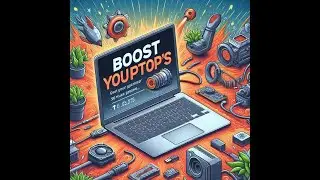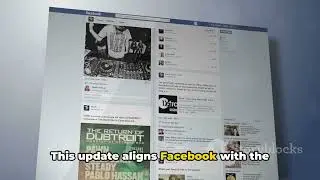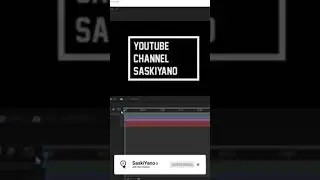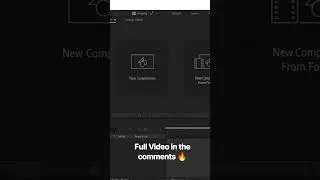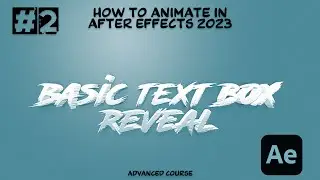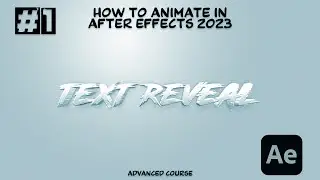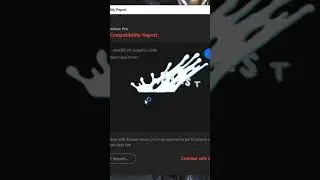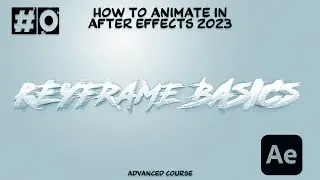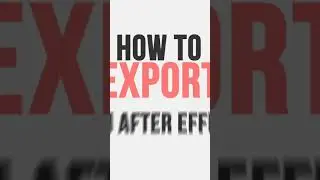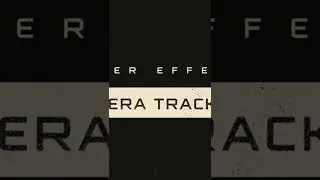Intro to The Clone Stamp in Adobe After Effects
#After_Effects_Course
What you learned: How to create duplicate instances of an element in a video clip
Clone an object in a video clip
Set the workspace to Paint.
Double-click the video layer in the Timeline panel to open it in the Layer panel.
Select the Clone Stamp Tool from the Tools panel.
Press Alt (Windows) or Option (macOS) and click in the Layer panel to specify which pixels to copy.
Paint where you want the duplicate pixels to appear.
Customize the appearance of the duplicate elements
Select the layer in the timeline that contains the Clone Stamp effect, and press UU on the keyboard to open any customized properties.
Set keyframes for the Clone Position property as needed, to animate the position of source pixels.
Set keyframes for the Position property under Transform: Clone 1 as needed, to animate the position of the cloned pixels.
Adjust the Diameter property under Stroke Options to change the width of the painted stroke.
Modify the Source Time Shift value to change the time of the source pixels.
***, Download Practice File: https://drive.google.com/file/d/1ttKF...
***, SUBSCRIBE FOR MORE:-
-https://bit.ly/33ozRlR
-https://bit.ly/37iUXU3
***, Animating Essentials Course: https://bit.ly/39rV3v5
***, Understand Layers Course: https://bit.ly/2JcH2qK
***, What's New in After Effects: https://bit.ly/36gq5UX
***, Export From After Effects Course: https://bit.ly/3fKlCwW
***. Isolate and Remove Objects Course: https://bit.ly/39DwThF
***. Build And Animate Custom Shapes Course: https://bit.ly/33tMw7b
***, Instagram: / saskiyano
***, Facebook: / saskiyano