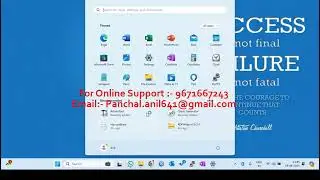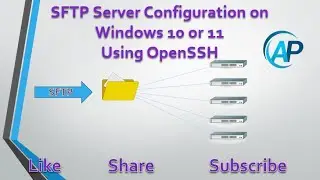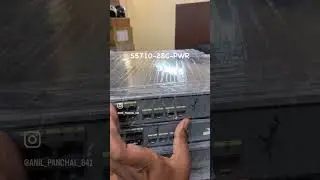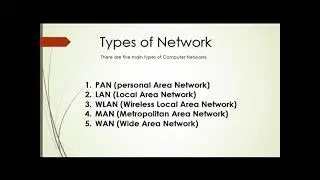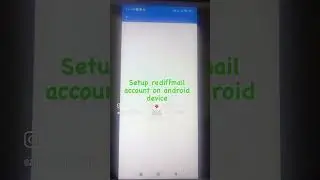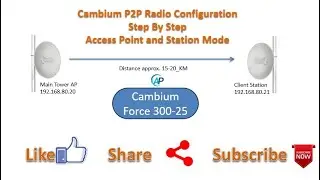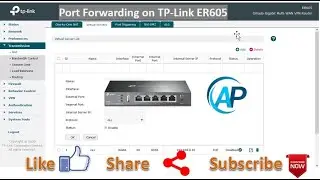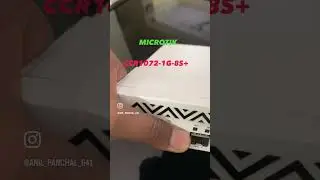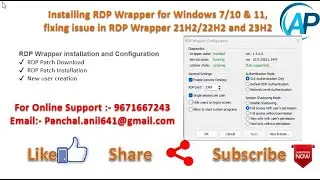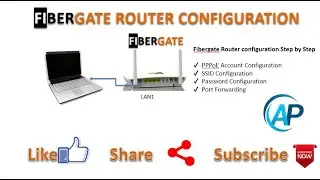DGFT website java setting |General Exception Error | coo.dgft.gov.in Java Error solution
#dgft #Generalexceptionerror #javaerrro #javasettingdgftportal
A complete step by step java settings process for DGFT website. DGFT website COO DGFT gov In Java setting.
certificate of origin registration dsc settings java policy document. certificate of origin registration dsc settings.
Installation:
1- Download java from here:- https://coo.dgft.gov.in/java.zip
2- Extract/Unzip and install (Java_Runtime_Environment_(32bit)_v8_Update_251.exe)
Setting:
Step 1: Kindly open “Control Panel” and Click on “Java”
Step 2: Go to “Security” Tab and add https://coo.dgft.gov.in/ in “Exception List.
Step 3: To add in Exception List, Click on Ëdit Site List” button, then click on add. Copy the
above URL and click “OK”
If Not Resolved, mail us at [email protected].