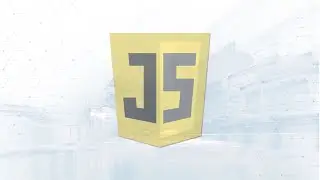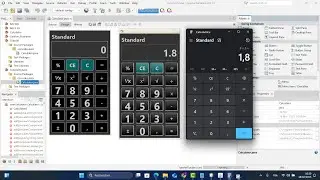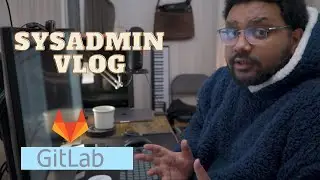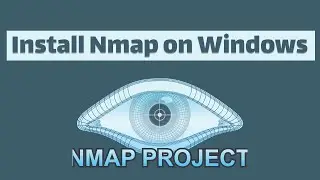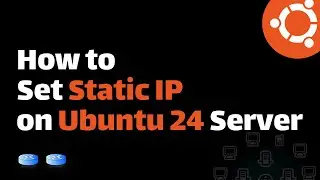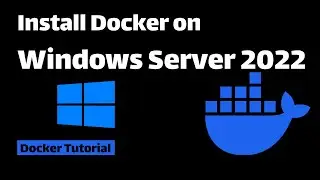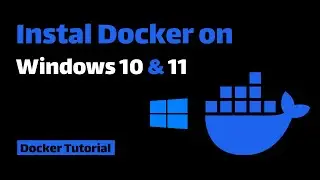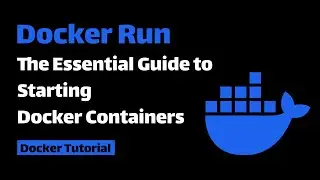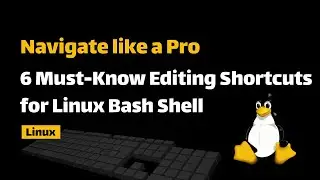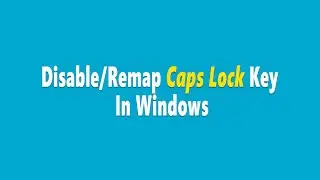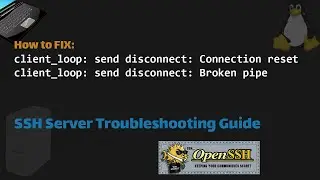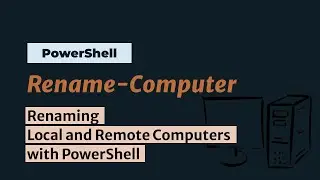Protect Your Privacy: Disable Recent Files in Windows (10 & 11)
Hello everyone, and welcome to another video. In this tutorial, I'll guide you through the steps to disable recent files tracking in both Windows 10 and Windows 11.
By default, Windows shows recently opened files in File Explorer. Additionally, file history appears in the right-click menu of certain apps such as web browsers and media players. This feature is called the jump list.
While these features can be convenient, they may also raise privacy concerns. That's why it's important to know how to di
#windows #windows11 #windows10 #windowstips #privacy #dataprivacy
Link to the article: https://www.configserverfirewall.com/...
Timestamp
00:00 - Intro.
00:18 - Recently opened items in Start, Jump Lists, and File Explorer.
00:38 - Disable Recent Files in Windows 11.
01:19 - Disable Recent Files in Windows 10.
01:50 - Outro.