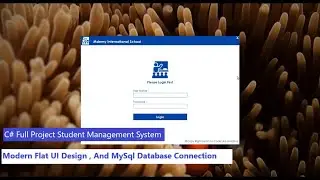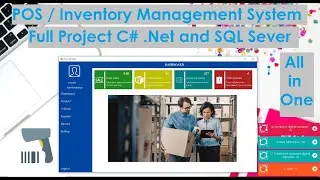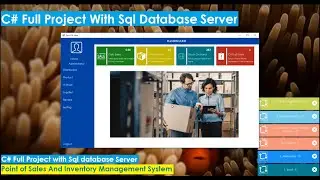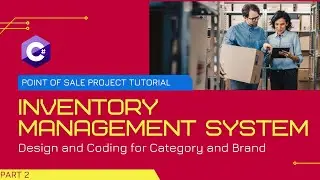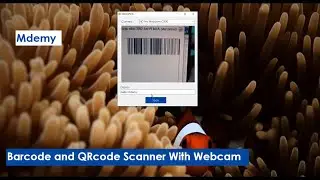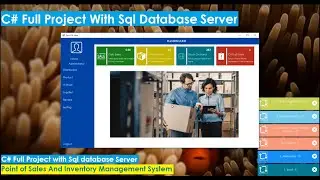2. POS Full Project And Inventory System Tutorial Part 2-Design and coding for Category and Brand
Point Of Sales And Inventory System Tutorial Part 2 – Design and coding for Category and Brand module - C#, WinForm
Lets, start to develop c# project for Point of Sales System using visual studio 2019.
All students can easily learn about visual studio and SQL server and they may be expertise with it. Most of the students don’t have an idea about how to start a project in visual studio . They know all the other things related to project like documentation, diagram, but they don’t understand what is the first step to start windows application project in C#
In this tutorial video we will learn step by step to develop Inventory Management System software windows application project in visual studio 2019 using c# Language.
In this Video
a) Create Brand and Category Form
b) Create Database table and connect
c) Sql Query command Insert, Update, Delete and Extract data in database
d) Create And Customized DataGridView
e) How to add button on datagridview
f) How To Load Form Inside The Panel
g) How To Insert Data - Sql Server Database
h) Load Data From Database To DataGridView
i) Passing Value From DataGridView To TextBox
j) Update Record From Sql Server Database
k) Delete Record From Sql Server Database
l) Design Category Module
m) Coding Category Module
Inventory Management System (C# Full Project using sql server with source code)
• Inventory Management System(C# Full P...
C# full project (student Management System) with source code
• C# full project(student Management Sy...
C# Full Project Tutorial for Beginners - (Hotel Management System)- WITH SOURCE CODE (Used MYSQL )
• C# Full Project Tutorial (Hotel Manag...
C# Full Project Tutorial-Minimarket Management System-With source code and sql sever (for beginner)
• C# Full Project Tutorial (Minimarket ...
1.Point Of Sales And Inventory System Tutorial Part 1- Modern Flat UI, Form • 1. Point Of Sales And Inventory Syste...
2.Point of Sales And Inventory System Tutorial Part 2-Design and coding for Category and Brand
• 2. POS Full Project And Inventory Sys...
3.Point of Sales And Inventory System Tutorial Part 3 - Designing Product Module • 3. C# Full Project Tutorial POS Syste...
4. Point Of Sales And Inventory System Tutorial Part 4 - Designing Supplier Module (C# Full Project)
• 4.C# Full Project Tutorial POS System...
5. Point of Sales and Inventory System Tutorial Part 5 - Designing User Setting
• 5.C# Full Project Tutorial POS and In...
6. Point of Sales and Inventory System Tutorial Part 6 - Casher Design Form
• 6.C# Full Project Tutorial Point of S...
7. Point of Sales and Inventory System Tutorial Part 7 – Search Product for Casher
• 7.C# Full Project Tutorial Point of S...
8.Point of Sales and Inventory System Tutorial Part 8 – Designing Stock In Module and generate reference no
• 8.Point of Sales and Inventory System...
9. Point of Sales and Inventory System Tutorial Part 9 – Search product using Barcode.
• 9.C# Full Project Tutorial POS and I...
10.Point of Sales and Inventory System Tutorial Part 10 –Settle Payment and Clear Cart
• 10.C# Full Project Tutorial POS Syste...
11. Point of Sales and Inventory System Tutorial Part 11 – Login Design Form
• 11.C# Full Project Tutorial POS Syste...
12. Point of Sales and Inventory System Tutorial Part 12 – Report daily sale list
• 12.C# Full Project Tutorial POS Syste...
13. Point of Sales and Inventory System Tutorial Part 13 – Cancel Ordered and Void
• 13.C# Full Project Tutorial POS Syste...
14. Point of Sales and Inventory System Tutorial Part 14 – Change password cashier
• 14.C# Tutorial POS System and Invento...
15. Point of Sales and Inventory System Tutorial Part 15 – Setting of store name and address.
• 15.C# Tutorial POS System and Invento...
16. Point of Sales and Inventory System Tutorial Part 16 – Control user and setting
• 16.C# Tutorial Point of Sales and Inv...
17. Point of Sales and Inventory System Tutorial Part 17 – Print preview and receipt
• 17.C# Tutorial POS and Inventory Mana...
18. Point of Sales and Inventory System Tutorial Part 18 – Print daily report
• 18.C# Full Project Tutorial POS Syste...
19. Point of Sales and Inventory System Tutorial Part 19 – Stock Adjustment Design Form
• 19.C# Tutorial POS System and Invento...
20.Point of Sales and Inventory System Tutorial Part 20 – Stock Record Design and Edit Sales history
• 20.Point of Sales and Inventory Syste...
21.Point of Sales and Inventory System Tutorial Part 21 – POS Record Form and Top Selling record.
• 21.C# Project Tutorial Top Selling Re...
22.Point of Sales and Inventory System Tutorial Part 22 –Top sold items and critical stock in record
• 22.C# Project Tutorial (Top Sold Item...
23. Point of Sales and Inventory System Tutorial Part 23 – Inventory, cancel order and stock in list
• 23.C# Project Tutorial (Inventory, St...
23. Point of Sales and Inventory System Tutorial Part 23 – Inventory, cancel order and stock in list
• 23.C# Project Tutorial (Inventory, St...
24. Point of Sales and Inventory System Tutorial Part 24 – Print record for Point of Sales system
• 24.C# Full Project Tutorial (Record P...
25. Point of Sales and Inventory System Tutorial Part-25 Dashboard for Point of Sales
• 25.C# Project Tutorial ( Dashboard De...
26. Point of Sales and Inventory System Tutorial Part-final Notification and Alert Styles
• 26.C# Project Tutorial (Notification...