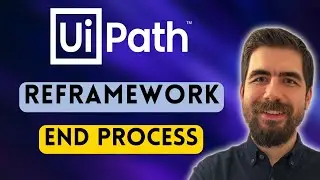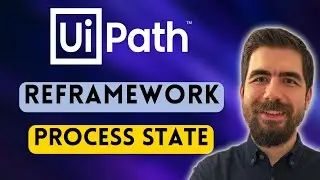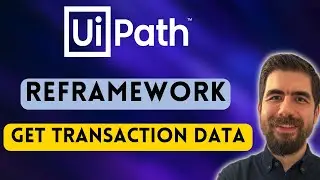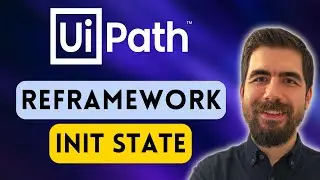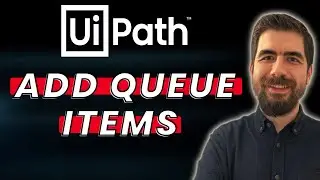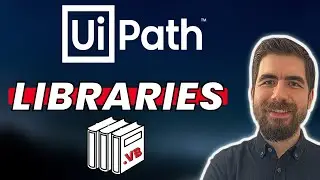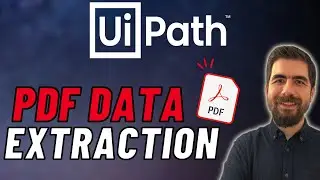UiPath EXCEL Operations - How to Work with Excel and Datatable in UiPath?
In this lesson, we will learn how to work with Excel sheet and Datatables. We will read from and write to Excel sheets using Datatable. Also we will use Add Data Row and Add Data Column Activities on that Datatable.
🔔Subscribe
/ @oguzhansanyilmaz
[00:00] - Introduction
[00:23] - Reading Excel File
[00:56] - Renaming Sheet Name
[01:05] - Datatable Declaration
[01:27] - Changing Scope of Datatable Variable
[01:50] - Getting Datatable Data with For Each Row
[03:10] - Running Sequence
[03:53] - Adding DataRow to Datatable
[05:10] - Writing Data with Write Range
[05:53] - Running Sequence and Checking Results
[06:22] - Adding Headers to Write Range Activity
[06:27] - Adding Column to Datatable
[08:15] - End to End Run
[08:50] - Conclusion
#uipath #datatable #excel