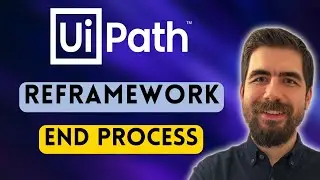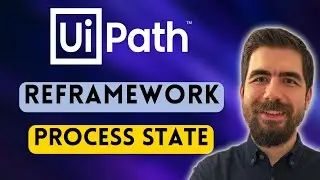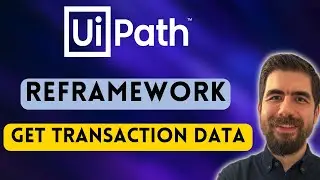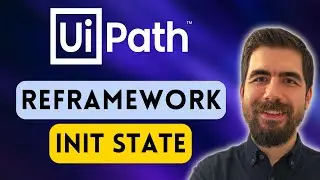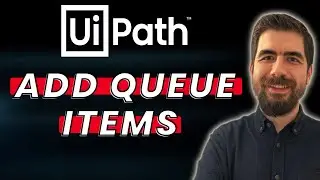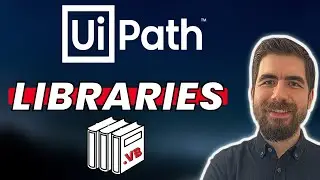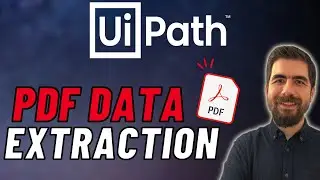How to DYNAMICALLY Filter Datatable COLUMN Names in UiPath - (DataView Tutorial)
In this UiPath tutorial, I will be showing you how to DYNAMICALLY filter certain columns in datatable using DataView class with UiPath. You can use DataView class to pass column names with String Array to filter out only necessary columns dynamically. Usually we use Filter Datatable Activity, but it only allows us to define the column names in hardcoded way, so it would not be the best solution for this problem.
#uipath #datatable #filter
👉 Follow me:👇👇
- - - - - - - - - - - - - - - - - - - - - - - - - - - - - - -
🔔 Subscribe - / @oguzhansanyilmaz
💼 LinkedIn - / osanyilmaz
💻 Website - https://automationschool.org/
[00:00] - Introduction
[00:48] - Default Method Explanation (Filter Datatable Activity)
[02:10] - Reading Excel File
[02:45] - Specifying Column Names String
[04:25] - Defining Column List
[04:50] - Split to Array Operation
[05:30] - Defining Filtered Datatable Variable
[06:00] - Filtering Columns with DefaultView.ToTable
[07:00] - Writing Filtered Datatable to File
[07:38] - Checking Results
[08:13] - Conclusion
[08:24] - Outro




![Kennjo - Lose My Mind (Official Hardstyle Audio) [Copyright Free Music]](https://images.videosashka.com/watch/SKWhRuQ00uQ)