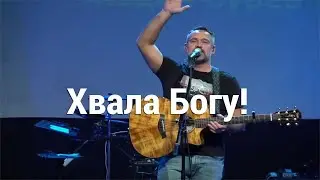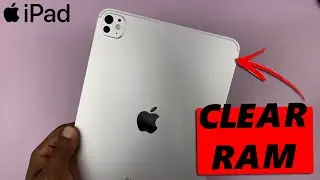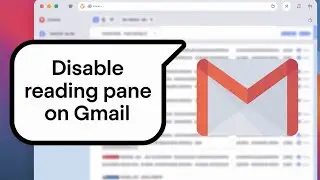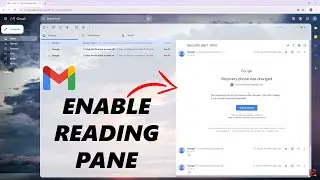How To Add Google Drive To Files App On iPad
Our step-by-step guide on how to add Google Drive to the Files app on your iPad. This applies to any iPad Pro, including the latest offering, M4 iPad Pro.
Read: https://www.webproeducation.org/how-t...
With this tutorial, you'll be able to seamlessly access and manage your Google Drive files directly from the Files app, making it easier to stay organized and productive.
Add Google Drive To Files App On iPad:
How To Add Google Drive To Files App On M4 iPad Pro:
How To Add Google Drive To Files App On iPad Pro:
Step 1: First, ensure that you have the Google Drive app installed on your iPad. Open the App Store on your iPad and in the search bar, type Google Drive.
Tap the Download button (it looks like a cloud with an arrow) to install the app. Once the installation is complete, open the app and sign in with your Google account. This step is crucial as it ensures that your Google Drive files are synced and accessible.
Step 2: Next, open the Files app on your iPad. Under the Locations section, you will see a list of available storage options. Look for "Drive" and tap on it.
Step 3: From the resulting pop-up, tap on "Turn On" to confirm your choice. With Google Drive enabled in the Files app, you will now see your Google Drive folders and files listed within the Files app.
You can open, move, copy, and manage these files just like any other files on your iPad.
Apple iPad Pro 13-Inch (M4): https://amzn.to/4bRU0lK
Apple iPad Pro 11-Inch (M4): https://amzn.to/4egyb0B
#m4ipadpro #applem4 #ipadpro #appleipad #appleipadpro #ios #ios18 #apple #ipadprounboxing #techinnovation #techinnovations #gadgetgeek #digitalartistry #productivityboost #sleekdesign #cuttingedgetechnology #cuttingedgetech #futureofwork #techenthusiast #techenthusiasts #digitalnomad #appletech #ipadart #techtutorial #techtutorials #techtips #refurbished #newipad #newipadpro #techreviews #googledrive #ipad #howto #productivity #google #filemanagement
----My Gear for YouTube videos----
Main Camera (iPhone 13 pro): https://amzn.to/3GZztve
Tripod: https://amzn.to/35acqRa
Cell Phone Tripod Adapter: https://amzn.to/3v3wFuI
Lights: https://amzn.to/3vkoGK7
As full disclosure, I use affiliate links on this channel and purchasing through these links earns me a small commission. The price you pay will be the same!
Website: https://www.webproeducation.org
Facebook: / webproeducation.org
Twitter: / webpro_e
Instagram: / webproeducation