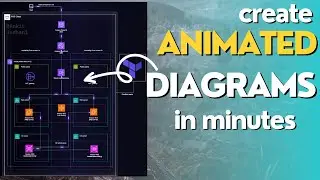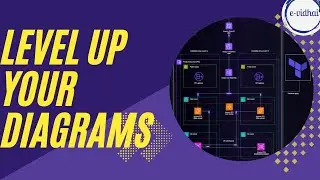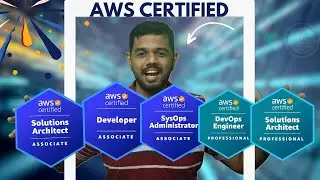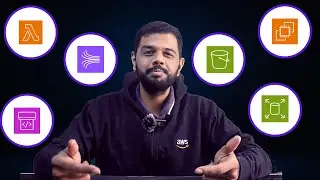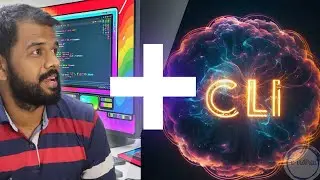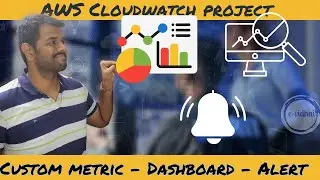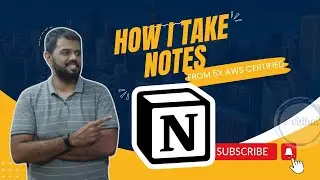Notion: Your Ultimate Guide for Efficient Exam Preparation
In this detailed exploration, discover how to use Notion to optimize exam preparation for various certifications, particularly in cloud computing and architecture. The tutorial demonstrates how to structure a study database, make the most of page and sub-page setups, and utilize features like toggles, screenshots, markdown support, and calendar integration. The presenter also illustrates the ease of restructuring notes, exporting as PDF or HTML, and sharing with colleagues. The videoexplains how to use Notion's tag and search system to quickly find relevant notes and topics. The speaker also shares personal experiences of how Notion assists in maintaining progress updates and acts as a 'second brain', especially when preparing for interviews and updating certification material.
00:00 Introduction to Notion for Certification Preparation
00:14 Benefits of Using Notion for Study Material Organization
01:57 How to Use Notion for Efficient Note-Taking
02:29 Creating and Managing Pages in Notion
03:38 Advanced Features: Using Markdown and Code Snippets
04:22 Organizing and Categorizing Notes in Notion
05:38 Using Notion's Database Functionality for Study Material
07:52 Practical Examples: Using Notion for Certification Preparation
09:07 Recalling and Updating Notes in Notion
10:11 Notion's Searchability and Mobile Application
11:15 Conclusion: Notion as a Second Brain for Learning
Tool link: https://www.notion.so/
#notion #