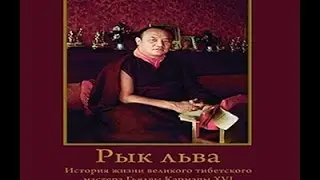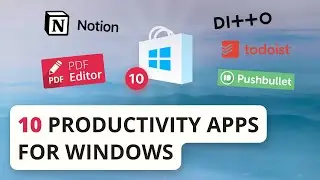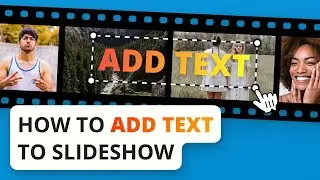How to Convert Video to MP3 for Free
Turn video to MP3 in 4 easy steps with video to MP3 converter for Windows.
Icecream Video Editor website: https://icecreamapps.com/Video-editor/
00:00 Intro
There might come a time you need to know how to convert a video to MP3. Maybe you are selling an audio book, citing a movie quote for a school project, or extracting music and sound effects for your own original use. Finding the right program for video to audio conversion can be a total brain-freeze. Icecream Video Editor is here to help. This four step video will demonstrate how to smoothly convert your video to MP3 and tune some audio setting fast and easy. Let’s start converting.
00:41 Step 1: Download Icecream Video Editor
First, you will need a program to convert video to MP3. Download Icecream Video Editor from our website, install and open it.
00:53 Step 2: Add a video
Now its time to add your video to the program. Add a file to the media library by dragging-and-dropping or by clicking the “Add files” button. Drag and drop the video to the timeline at the bottom of the program. Congratulations, we are halfway there!
01:14 Step 3: Adjust audio settings
In Icecream Video Editor you can adjust audio settings before turning video to MP3. To do this, first click on your file in the timeline. This will prompt a taskbar with edit options, including general, audio, trim, crop, text, filters, and splitting. For now, choose the Audio option. From here, you can change the audio’s max volume, apply fade-in and fade-out effects, and add an audio effect from the list of options.
01:49 Step 4: Convert video to MP3
Once you are satisfied with your audio editing, it’s time to convert video to MP3. Click the yellow “Export video” button to proceed. In order to turn video to MP3, select the “MP3” option for the “Format” setting and click the “Export” button. This process can take a couple of seconds, or minutes, depending on the size of your file. After the conversion is complete, you have a notification that you successfully changed video to MP3! Icecream Video Editor gives you the options to open the folder containing the file and upload your file to a Google Drive, YouTube, or Dropbox. Nicely done.
How-to tutorials for Icecream Apps programs: https://icecreamapps.com/Howtos/
Follow us on Facebook: / icecreamapps
Follow us on Twitter: / icecreamapps