WhatsApp VS Telegram watch before you install⚠️
This video compares WhatsApp and Telegram from multiple dimensions, making it easy for you to choose the best one.
Part 1: Telegram vs WhatsApp, introduction to both
Part 2: The difference between WhatsApp and Telegram
Part 3: File size handling
Part 4: Telegram vs WhatsApp: Security
Part 5: How to backup WhatsApp data
00:00 Introduction
00:56 Part 1: Telegram vs WhatsApp, introduction to both
The Telegram is a simple messenger comprising of various features. To make your interaction lively it has built-in stickers, emojis. Apart from these functionalities, you can also find few creative innovations like secret chat, bots, cloud storage, Media compression, multi-platform support.
Most widely used messenger app around the globe. This application was recently acquired by the expert mind of Facebook ‘Mark Zuckerberg’. Controversies started to arise after the Cambridge Analytica data breach issues.
The difference between WhatsApp and Telegram
The Telegram works on multi-platform. It uses different channels, and you can open the Telegram app on multiple devices. In WhatsApp, it is impossible to work with many phones. Telegram uses Bots to carry out various activities like scheduling reminders, play music, develop a to-do list.
00:17 Part 2: Telegram vs WhatsApp: Privacy
WhatsApp reveals the user’s phone number, and it acts as a big threat to privacy. The WhatsApp group chat link seems to be available in the Google search, and anyone can join in the link. This had led to anonymous interruptions. These issues are resolved with the Telegram app. The Telegram App does not use phone numbers as the user’s identity. You can choose a username to interact on the chat platform. This technique protects the user’s identity.
In Telegram, there is an added privacy feature in controlling the strangers adding your number in the group. You are allowed to fine-tune and set permission to link your username in groups. There are no such options with WhatsApp.
00:46 Part 3 : File size handling
Telegram has a limit of 2 GB per file. This is a pretty high limit, and will accommodate the sending of compressed images, documents, and things of that nature. However, if you need to send a file that's larger than 2 GB, there is a workaround.
01:05 Part 4: FREE unlimited cloud storage
Cloud Chats. Telegram is a cloud service. It store messages, photos, videos and documents from your cloud chats on our servers so that you can access your data from any of your devices anytime without having to rely on third-party backups
01:27 part 5: Customization
You can customize your chats by creating folders, and you can also pin your chats in each folders to give priority for your favorite chats
01:42 part 6: Difference of telegram groups








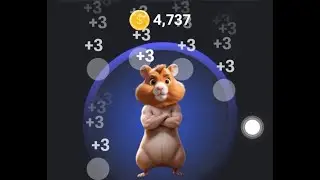

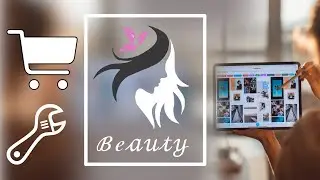



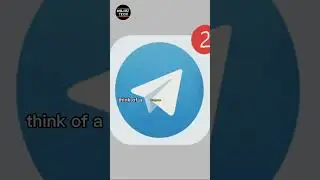





![How to transfer WhatsApp chats to Telegram [ new trick ]](https://images.videosashka.com/watch/KLmsFNePcjo)






![WhatsApp’s new privacy policy😱 VS Pavel Durove’s reaction 😝[founder of Telegram ]](https://images.videosashka.com/watch/opbk0d3TfbI)



