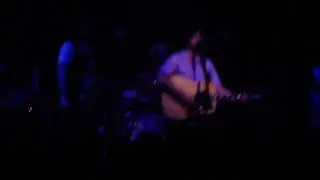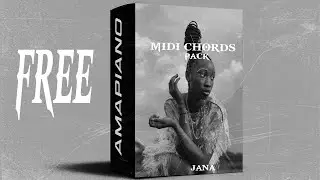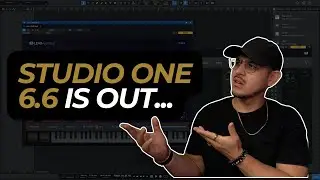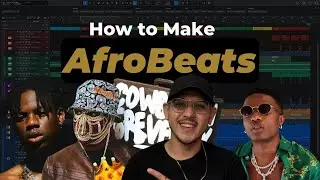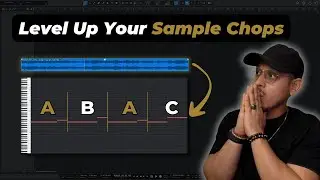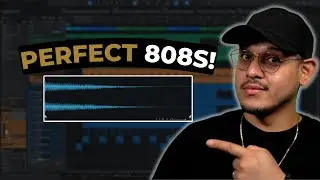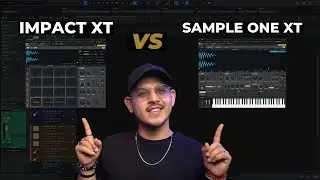Making a Modern Reggaeton Beat for Bad Bunny in Studio One 5
► Spark your creativity and get rid of beat block. Download My FREE Production Loop Kit: https://geni.us/FreeLoopKit
🔗 VIDEO LINKS:
‣ Studio One: https://geni.us/StudioOne
‣ Serum: https://geni.us/Serum
‣ Scaler: https://geni.us/Scaler
‣ Bass Master: https://geni.us/BassMaster
🛠️ STUDIO ONE TOOLS:
‣ My Studio One Course: https://geni.us/Studio101
‣ My Beat Making Macro Toolbar: https://geni.us/BeatMakersToolbar
‣ My Production Template: https://geni.us/ProducersTemplate
‣ My Recording Template: https://geni.us/EngineersTemplate
🤝🏽 PARTNERS (Affiliate Links):
‣ Sweetwater - The Best Place to Shop for Studio Gear
Browse: https://geni.us/Sweetwater
‣ Plugin Boutique - Shop From a Variety of World-Class Plugins
Browse: http://geni.us/PluginBoutique
‣ DistroKid - Easiest Way To Distribute & Sell Your Music Online.
Get 7% OFF Your First Year: http://geni.us/DistroKidDiscount
‣ Amazon - Ya'll Know What This Is Lol
Browse: https://geni.us/IvanAmazon
‣ B&H - The Best Place to Shop for Video Gear
Browse: https://geni.us/BHPhotoVideo
‣ My Gear: https://www.IvanCalderon.com/gear
⏰ Timestamps:
0:00 | Intro
0:38 | Creating the Chords
4:43 | Creating the Drums
7:01 | Adding the Bass
8:13 | Adding the Lead
10:16 | The Arrangement
11:40 | Finished Beat
📝 ABOUT THIS VIDEO
Bad Bunny recently put out his latest album, "Un Verano Sin Ti," and in this week's video, Ivan Calderon shows you how to create a beat in that style from scratch in Studio One 5.
#BadBunnyTypeBeat #StudioOne #BeatMaking