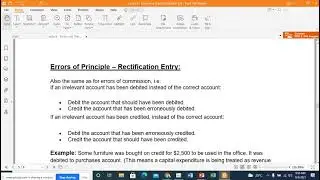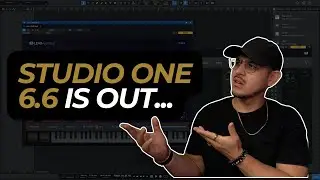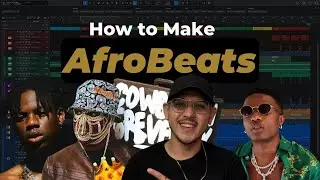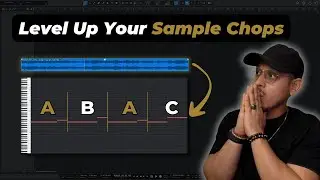My Experience Switching to Apple Silicon for Music Production
► Free Productivity Macro Toolbar for Studio One: https://geni.us/FreeToolbar
► DistroKid - Easiest Way To Distribute & Sell Your Music Online.
Get 7% OFF Your First Year: https://www.IvanCalderon.com/distrokid
🛠️ STUDIO ONE TOOLS:
‣ My Studio One Course: https://geni.us/Studio101
‣ My Beat Making Macro Toolbar: https://geni.us/BeatMakersToolbar
‣ My Production Template: https://geni.us/ProducersTemplate
‣ My Recording Template: https://geni.us/EngineersTemplate
🤝🏽 PARTNERS (Affiliate Links):
‣ Sweetwater - The Best Place to Shop for Studio Gear
Browse: https://geni.us/Sweetwater
‣ Plugin Boutique - Shop From a Variety of World-Class Plugins
Browse: http://geni.us/PluginBoutique
‣ DistroKid - Easiest Way To Distribute & Sell Your Music Online.
Get 7% OFF Your First Year: http://geni.us/DistroKidDiscount
‣ Amazon - Ya'll Know What This Is Lol
Browse: https://geni.us/IvanAmazon
‣ B&H - The Best Place to Shop for Video Gear
Browse: https://geni.us/BHPhotoVideo
‣ My Gear: https://www.IvanCalderon.com/gear
⏰ Timestamps:
0:00 | Intro/Gift For You
1:08 | Transferring
3:17 | Studio One Compatibility
3:50 | Plugin Compatibility
5:30 | MacOS Ventura
📝 ABOUT THIS VIDEO
I recently transitioned to Apple Silicon for my music production work. After years of using Intel-based Macs, the idea of switching was exciting but also extremely nerve-wracking. Would the software I've relied on for so long run properly? Would all my plugins and virtual instruments work as intended? Would I have to abandon projects or rebuild from scratch?
Though the road was a bit bumpy, I'm happy to report that I am finally all setup. So then, for this week, I wanted to make a video summarizing my experience and explaining what I would do differently if I had to do this again.
#AppleSilicon #MusicProduction #StudioOne

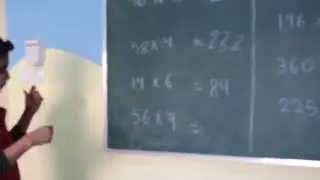
![КАК СДЕЛАТЬ МАГАЗИН на НПС БЕЗ МОДОВ [ ОБЛЕГЧЁННЫЙ СПОСОБ ] на ТЕЛЕФОНЕ в Майнкрафте. МаЗи.](https://images.videosashka.com/watch/XqiEE_shoVI)