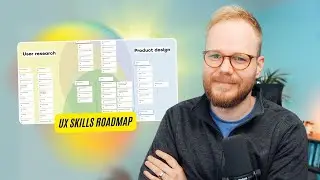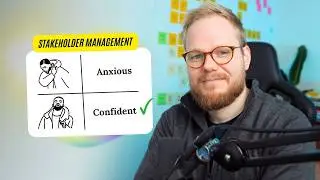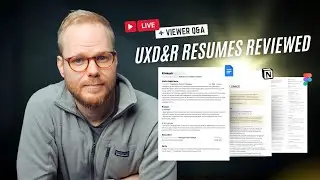What's New in Axure 10: Repeaters, Dynamic Panels and Forms | Axure RP: Noob to Master, Ep99
Session #99: What's New in Axure 10: Repeaters, Dynamic Panels and Forms
In this session, I'll walk you through the key new developments in Axure RP 10 - the recent update that just went out public. I'll showcase some of the most exciting bits: Axure UI facelift, a pleasure to work with dynamic panels, rediscovering Axure's best feature - repeaters, form and error states, and many other bits. While the majority of the updates are usability-focused, newcomer and seasoned product and UX designers will definitely get something out of these features.
Welcome to the new series on Axure RP 9 prototyping: Axure RP - Noob to Master. Axure is a muscle tool for high-fidelity prototypes and killer UX design.
📹Stay tuned for more sessions in this playlist: • Axure RP Prototyping: Noob to Master
🙌 If you like this video, you'll definitely like what comes next;
SUBSCRIBE to this channel and don't forget to share, like, comment: / @vaexperience
👕 UX design and user research themed merch by yours truly: / vaexperience
📩 Get my latest (BEST) updates delivered to your inbox: https://updates.vaexperience.com/
🚀. I started this channel in 2018 to upskill my design team on user experience methods, rapid UX prototyping, service design, and more at a scale. Gladly the material I use is also relevant for other people across the globe (like yourself).
🧔 Who am I: UX research and design team manager, experience design lead, strategist, and design educator. I love complex services, enterprise UX tools, human decision support and AI tools.
👋 Get in touch: quickest option - @vytautasalech on Twitter; also - [email protected]. Note I try to respond to every email, however, given the time constraints it might take a while. The shorter and more specific the query the quicker the response!
#axure #uxprototyping #uxdesign 🎒 Coursera UX courses: https://imp.i384100.net/dakRLQ