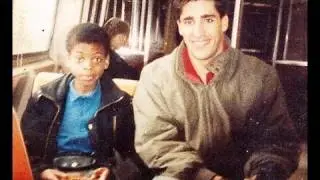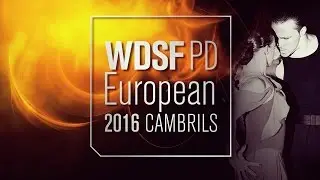Change The Items Of List | Python 4 You | Lecture 100
Changing the Items of a List in Python
In Python, lists are a fundamental data structure used to store and manipulate collections of items. Lists are versatile and dynamic, allowing you to change their contents as needed. This versatility extends to the ability to change the items within a list. In this discussion, we'll explore the various methods and techniques for changing the items of a list in Python.
The Python List
A list in Python is an ordered collection of elements enclosed in square brackets []. Lists can hold items of various data types, including numbers, strings, and even other lists. Because of their flexibility, lists are widely used in Python programming for tasks like data manipulation, data storage, and data processing.
Accessing List Elements
To change the items in a list, you first need to access the element you want to modify. In Python, list indices start from 0, with the first item having an index of 0, the second item having an index of 1, and so on. Here's how you can access list elements using indexing:
my_list = [10, 20, 30, 40, 50]
Access the first item (index 0)
first_item = my_list[0] # first_item will be 10
Access the third item (index 2)
third_item = my_list[2] # third_item will be 30
Changing List Items
Once you've accessed the element you want to change, you can assign a new value to it. Lists are mutable in Python, which means you can modify their contents. Here's how you can change list items:
my_list = [10, 20, 30, 40, 50]
Change the third item (index 2) to a new value
my_list[2] = 35
Now the list will be: [10, 20, 35, 40, 50]
In this example, we changed the value at index 2 (which corresponds to the third item) from 30 to 35. This demonstrates the basic approach to modifying list items.
Methods for Changing List Items
Python provides several methods and techniques for changing list items:
1. Direct Assignment:
As shown in the previous example, you can directly assign a new value to a list element using indexing.
my_list[2] = 35
This is a straightforward and efficient way to change list items when you know their indices.
2. Slice Assignment:
You can use slice assignment to change a range of list items. This allows you to replace a portion of the list with a new sequence. For example:
my_list[1:4] = [10, 20, 30]
This replaces items at indices 1, 2, and 3 with new values.
3. insert() Method:
The insert() method allows you to add an item at a specific index, effectively changing the list. For example:
my_list.insert(2, 10)
This inserts the value 10 at index 2 in the list.
4. pop() Method:
The pop() method removes an item from a specific index and returns its value. While this is a removal operation, it can be considered a way to change the item by removing it.
item = my_list.pop(2)
This removes the item at index 2 and stores its value in the variable item.
5. remove() Method:
The remove() method is used to change a specific item by value. It removes the first occurrence of the specified value in the list.
my_list.remove(30)
This removes the first occurrence of the value 30 in the list.
6. List Comprehension:
List comprehension allows you to create a new list with changed items without modifying the original list. It's useful for creating transformed versions of lists.
new_list = [x * 2 for x in my_list]
This creates a new list where each item is doubled but leaves the original list unchanged.
These methods provide a range of options for changing list items in Python. Depending on your specific use case, you can choose the method that best suits your needs.
Why Change List Items?
Changing the items of a list is a fundamental operation in many programming tasks. Some common reasons for changing list items include:
Data Updates: Lists often hold data that may need to be updated, corrected, or modified based on new information or user input.
Data Transformation: Lists are used to store raw data that may need to be processed, filtered, or transformed into a different format.
Data Sorting: Lists may be sorted to rearrange their items in a specific order.
Data Removal: Items can be removed from lists when they are no longer needed or are considered invalid.
Data Enrichment: New information can be added to a list, expanding or enriching the data.
Data Validation: Lists can be checked and validated, and invalid items can be changed or removed.
In conclusion, changing list items in Python is a core operation for data manipulation and transformation. Python provides various techniques and methods to modify list items, making it a versatile language for working with collections of data. By understanding these techniques and following best practices, you can efficiently manage and manipulate lists in your Python programs.#python4 #pythontutorial #pythonprogramming #python3 #pythonforbeginners #pythonlectures #pythonprograms #pythonlatest #rehanblogger #ml #datascience #technology #python4you