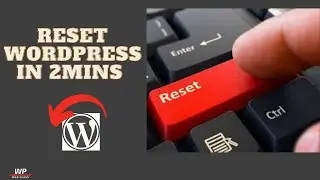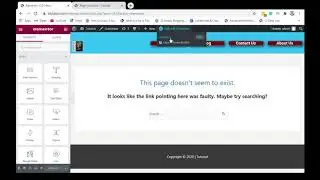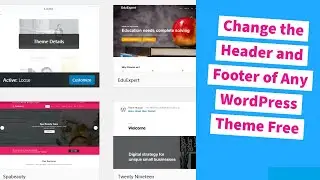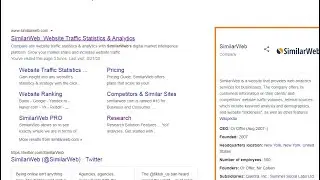Install WordPress in a subdirectory of an existing site in Cpanel 2020 | Easy Steps
Install WordPress in a subdirectory of an existing site in Cpanel 2020 | Easy Steps
Step 1: Log in to your Cpanel
Step 2: Locate and click on the WordPress script
Step 3: Click on the install now button
Step 4: Give your subdirectory a name and fill in the necessary fields
Step 5: Click Install....... Whoaaa, your new WordPress website is now live in your subdirectory.
In this tutorial, you'll be learning how to create a subdirectory and install WordPress into it free. We made it as simple as possible. Leave a comment in the comment box and let us know your take in this tutorial video. #wordpresssubdirectory2020 #cpaneltutorials #installwordpressinasubdirectory
Please subscribe to our Youtube channel and follow us on social media for subsequent videos.
Facebook / wpwebclass
Instagram / wpwebclass
Twitter / wpwebclass