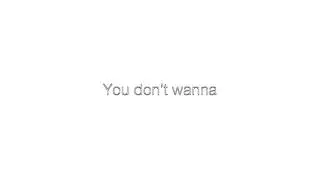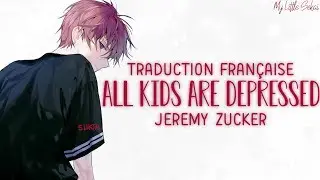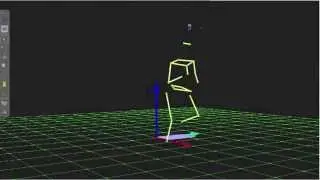How to Add and Customize a Gallery Page on Squarespace 7.0
In this video, I'm going to show you one of the two ways to add a gallery page to your Squarespace 7.0 website. Option one is to add a gallery page to an existing index page.
I'll show you how to customize the gallery page with different design aspects, such as square, full wide screen, show title, thumbnails per row, light box, open links in new window, design, slideshow, stacked, automatically transition between slides, show next and previous controls, automatically crop images, thumbnail strip height, distance between images, title and description for the slideshow, and transparent backgrounds.
#website #gallerypage #squarespace
______
//COME SAY HI (JEN'S LINKS)!
○ Official Website: https://realjenscott.com/
○ Instagram Page: / therealjenscott
○ Twitter Page: / therealjenscott
○ IMDb: https://pro.imdb.com/name/nm10148023
//CAMERA/FILMING GEAR I USE:
○Light Kit: https://amzn.to/3zazHxl
○ Small Table Top Light: https://amzn.to/32DnlSp
○ Video Camera: https://amzn.to/3ePR25v
○ Iphone 12 Pro
○ Shotgun Microphone: https://amzn.to/3Hp781R
○ Wireless Lavalier Microphone: https://amzn.to/3pLCD0t
//TOOLS & SERVICES I USE:
○ Canva: https://partner.canva.com/JenGardiner
○ Buffer: https://buffer.com/
○ Tailwind: https://bit.ly/3A063Lm
○ Squarespace: https://squarespacecirclenonus.sjv.io...
○ Asana: https://app.asana.com/
○ Restream.io: https://restream.io/join/jengardiner
DISCLAIMER: Links included in this description might be affiliate links. If you purchase a product or service with the links that I provide I may receive a small commission. There is no additional charge to you! Thank you for supporting me so I can continue to provide you with free content each week!