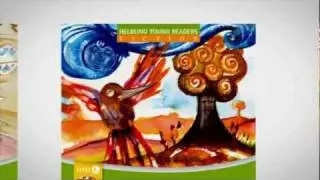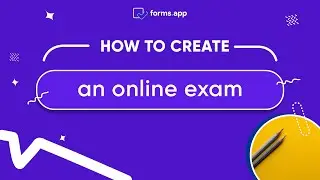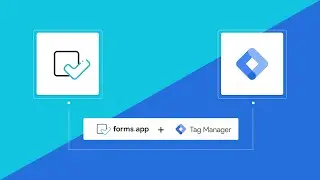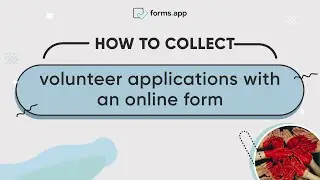How to create multi page forms
Sometimes, it can be hard to keep track of questions when they are shown as a list or one by one. This can lead to drop-offs and not-related answers. To overcome this, you can easily create multi-page forms on forms.app. This only takes a few steps and you can watch our quick tutorial to see them all.
➡️ See our article on creating multiple pages: https://bit.ly/46kXxa8
👉 Check our blog for news and helpful guides: https://bit.ly/3BsQ6OO
👉 Get in touch with the support team: https://bit.ly/3GX77Sv
—
Follow us on social media
👔 LinkedIn: / formsapp
📢 Twitter: / formsapp
📘 Facebook: / formsapp
📸 Instagram: / formsapp
—
Download forms.app to your Android and IOS devices
🔵 Play Store: https://bit.ly/3oQgVYb
🔴 App Store: https://apple.co/3JCqoue
🟠App Gallery: https://bit.ly/3LGmO3L
💪 Get started today: https://forms.app
00:00 Introduction
00:14 How to create multi page forms
01:30 Subscribe