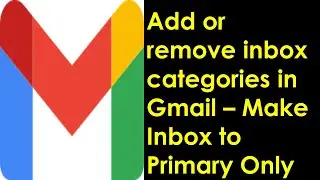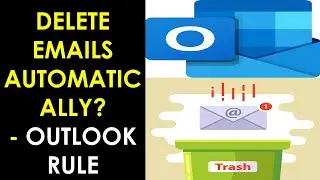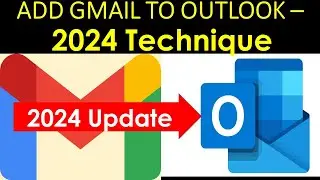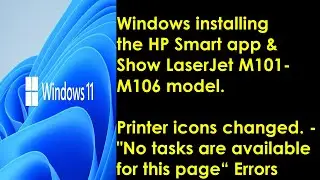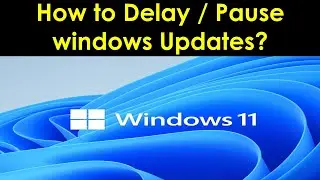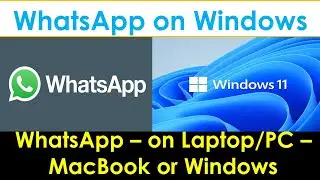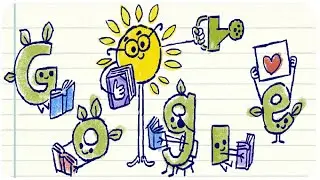How to Configure Manual IP on iPhone? | How to Put Static IP on iPhone Devices | Configure Static IP
In this video, I am showing how to configure static IP on iPhone. You can put manual IP address on your iPhone using this technique.
Change your IP address manually:
If you already have a new IP address that you want to use, you can manually change it. Rather than a more common dynamic IP, if you get an IP address that you can enter manually it’s most likely a static IP address. Depending on your device, there are a few ways to enter this type of IP address.
Today we discuss about the iphone device.
How to change your IP address on iOS
In the Settings of your iPhone or iPad, tap Wi-Fi, and choose your Network.
In the IPv4 section, tap Configure IP.
Choose Manual, and enter your new IP address.
If you have the following queries this video will be helpful:
1. How to set static ip in iphone
2. Change iphone ip address cellular
3. Configure ipv4 iphone bootp
4. How to check iphone ip address without wifi
5. Change ip address iphone
6. Change ip address iphone free
7. How to change ip address on iphone without vpn
8. How to change iphone ip address without wifi If you need professional remote support contact me on telegram: https://t.me/ITnTech