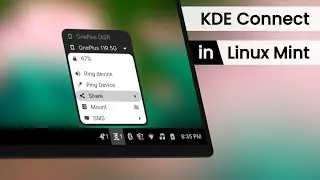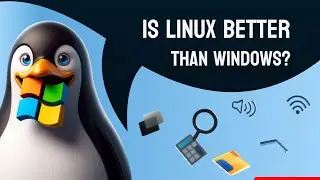How To Place Text Behind An Object in a Photo | Android Photo Editing Tutorial | NH Soft
Here is a simple tutorial on how to place text behind objects using an Android app called "Photo Editor" by dev.macgyver. You can write the text behind people, trees, leaves, or any other objects. Additionally, you can further enhance your editing by adding shadows to make it more realistic and changing the font of your text, among other features.
Normally, we might think that we need Photoshop software to write text behind an object or editing like this , but this tutorial focuses on using an Android device. However, if you're interested in learning how to do it in Photoshop or add text behind an image in Photoshop, you'll still find helpful information here.
App Link : https://play.google.com/store/apps/de...
To Remove the Background : https://www.adobe.com/express/feature...
Enhance your understanding through article exploration : https://www.nhsoft.in/2023/06/how-to-...
Subscribe for more videos : / @nhsoft
Background Music :
Track: NIVIRO - Flares [NCS Release]
Music provided by NoCopyrightSounds.
Watch: • NIVIRO - Flares | House | NCS - Copyr...
Free Download / Stream: http://ncs.io/FlaresYO





![[Unboxing]C.P. company basic summer items for holiday trip!](https://images.videosashka.com/watch/ChdcmiA7WhE)