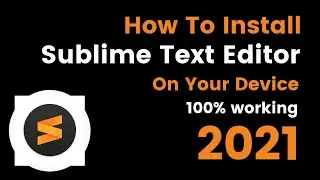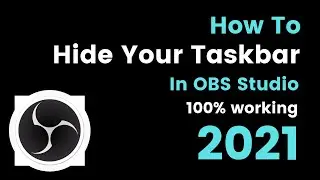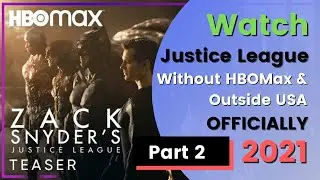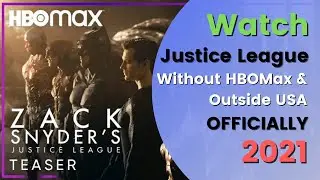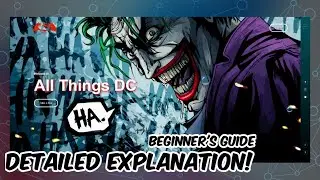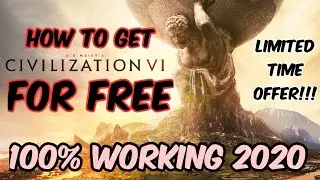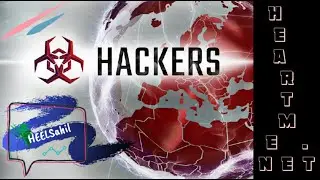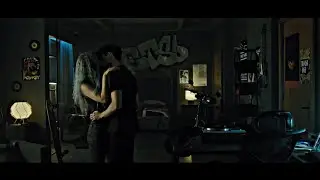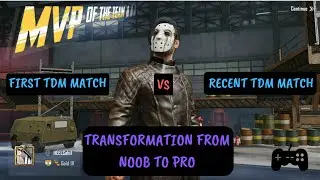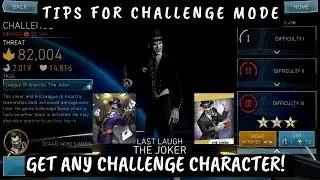How To Download And Install Sublime Text 3 on Windows 10 | 2021
In this video I'm going to show you How to Download and Install Sublime Text 3 on Windows 10 operating system. Sublime Text is a text editor for code, markup and is a proprietary cross-platform source code editor.
How to Download and Install Sublime Text 3 on Windows 10?
Step 1: Go to the Link https://www.sublimetext.com/3
Step 2: Click on Windows 64 bit to download the setup file.
Step 3: After downloading, Double click on the setup file, follow the wizard to install it.
Step 4: Now, you can go to search box, type 'sublime text 3', right click on it.
Step 5: Click on 'Pin to Taskbar'.
Now, you can open it from taskbar as well.
It's done.
Thanks for watching, please like and subscribe