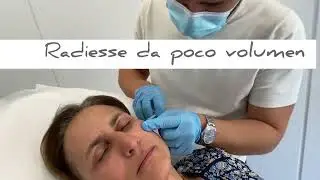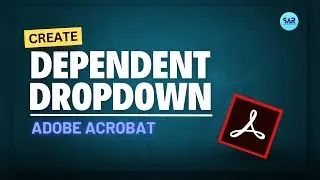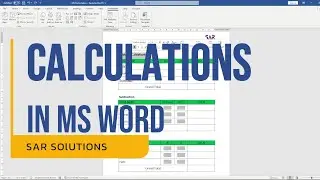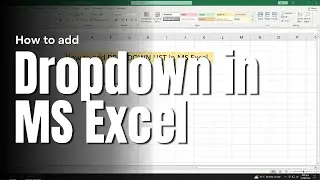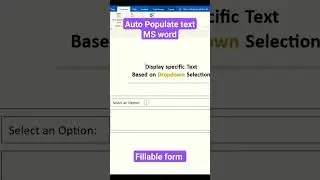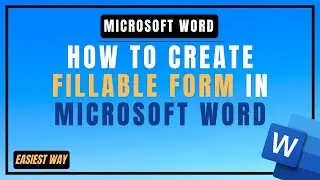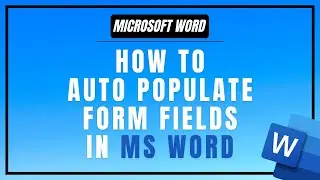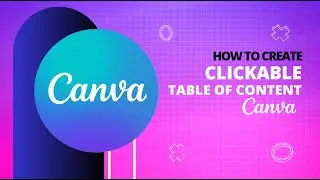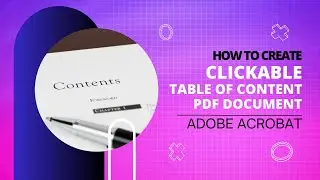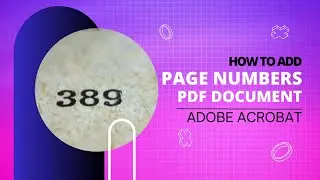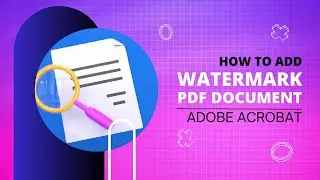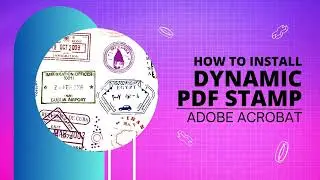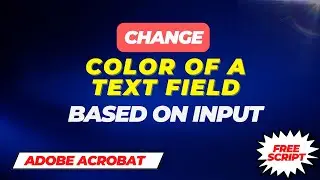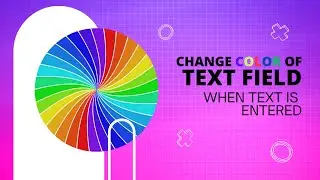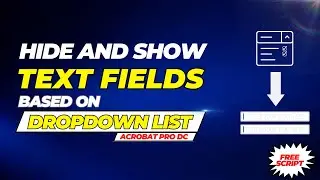How to Auto populate Text Field from multiple text fields using Adobe Acrobat
In this video tutorial, we will show you how to auto-populate a text field from multiple text fields using Adobe Acrobat. Auto-populating text fields can save you time and effort by automatically filling in data from other parts of your PDF form.
Follow along as we walk you through the step-by-step process of selecting the text field to be auto-populated, accessing the properties panel, and creating a custom calculation script. We will also cover tips and tricks for creating complex calculations and advanced form features, such as conditional formatting and dynamic field validation.
Whether you are a beginner or an experienced user of Adobe Acrobat, this tutorial will provide you with the skills you need to create powerful and efficient PDF forms.
________________________________________________________________________
Contents of this video:
________________________________________________________________________
Don't forget to like and subscribe for more Adobe Acrobat tutorials, and let us know in the comments what other topics you'd like to see covered on our channel.
For more videos, Subscribe to our channel: / @sarservices
________________________________________________________________________
How to create a dependent Dropdown menu in adobe acrobat
• How to create Multiple Dependent Drop...
Create an auto-calculating PDF INVOICE in adobe acrobat
• Create PDF Invoice With Auto calculat...
How to add checkboxes and run Javascript in Adobe Acrobat
• How to add checkbox and run Javascrip...
How to calculate DUE DATE in Adobe Acrobat with PDF Javascript
• How to calculate DUE DATE in Adobe Ac...
________________________________________________________________________
Thanks For Watching !!!
#adobeacrobatdcpro #TextField #autofill