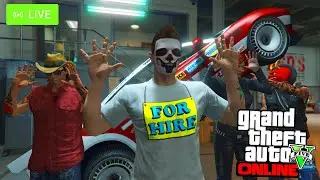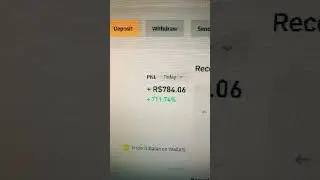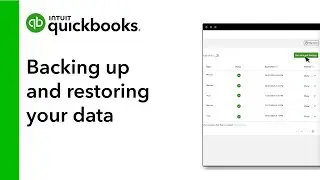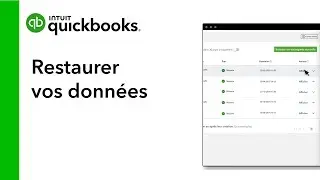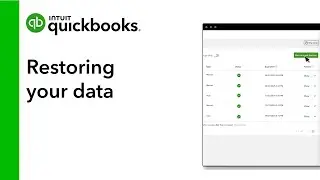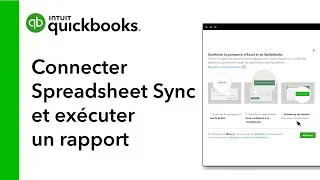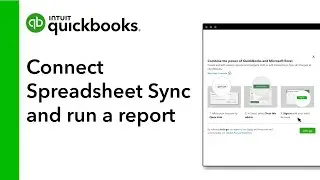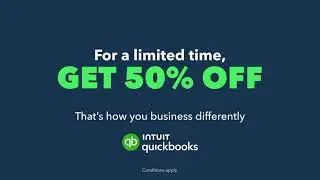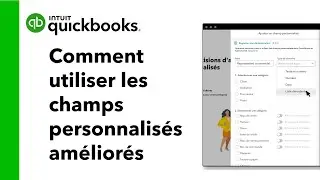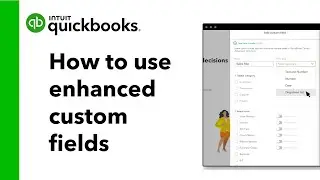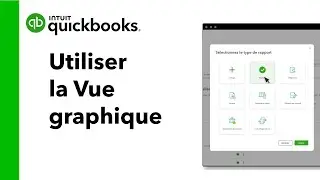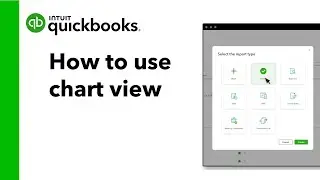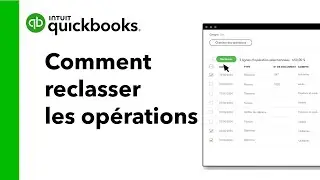How to use enhanced custom fields in QuickBooks Online Advanced
You can use enhanced custom fields in QuickBooks Online Advanced to track anything you want, such as the sales rep responsible for a sale, customer number, or the beginning and ending dates of work on a job. You can set up custom fields for customer and supplier records as well as for transactions.
As an example, we’ll go over setting up sales reps, and then show you how to run a report to find the total sales for each sales rep.
#QuickBooks
Subscribe to our YouTube channel: https://bit.ly/2ygdjUw
Follow us on Facebook: / intuitquickbookscanada
Follow us on Twitter: / quickbooksca
Follow us on Instagram: / quickbooksca