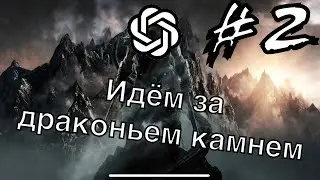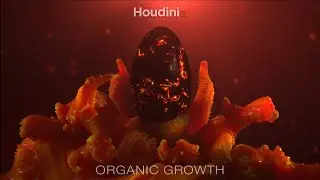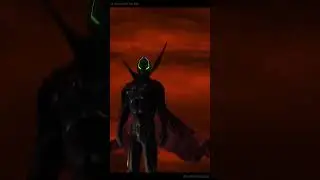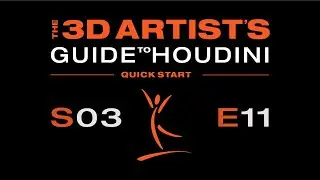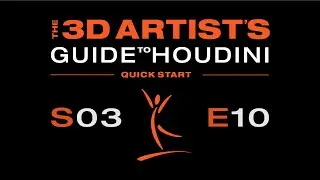S02 E08 - Understanding Houdini - Selecting Objects and Components
THE 3D ARTIST'S GUIDE TO HOUDINI - QUICK START
Section 02: Understanding Houdini
Episode 08: Selecting Objects and Components
Hi there. In this video, we are going to learn about how to select objects and geometry components.
EPISODE CONTENT
INTRO
00:56 Scene Setup
OBJECTS
01:39 Selection Modes
02:45 Drag Selection Types
03:29 Visible Geometry Only
04:27 Fully Contained Geometry Only
COMPONENTS
05:00 Selecting Components
05:34 Visibility Control of External Objects
06:11 Geometry Component Types
06:30 Geometry Select Tool Options
06:46 Add/Subtract/Toggle Selections
07:44 Visible Geometry Only
08:22 Point Ranges and Loops
09:28 Edge Ranges and Loops
10:12 Primitive Ranges and Loops
GENERAL COURSE INFO
This course is aimed at the new aspiring 3D Artist, and no prior experience in 3D software is required.
This course is made up of the following 3 sections:
Section 01: The Aspiring 3D Artist
Section 02: Understanding Houdini
Section 03: Quick Start in Houdini
CREDITS
The production and postproduction of this video was done in Houdini Apprentice and Resolve Free Version
Production and Postproduction: Edwin Ortiz
Planning and Content
Tutorial Production and Recording
Video and Audio Editing
Song: Heart Strings (Coyote Hearing)
You Tube Library - Attribution not required
INFO
Website: www.luxmaterstudios.com
Email: [email protected]
Ubicación: Ecuador