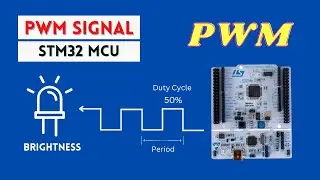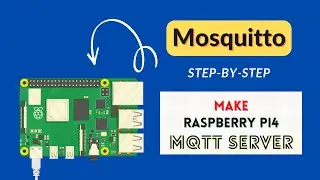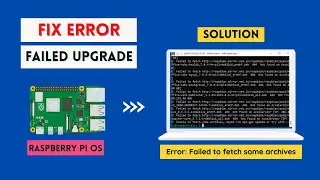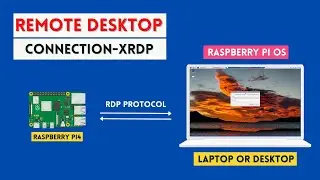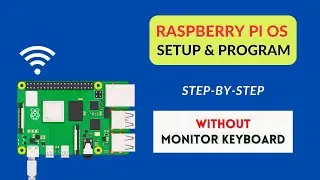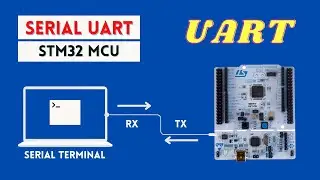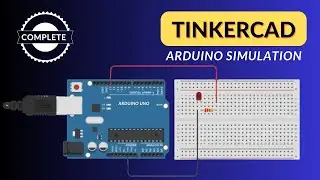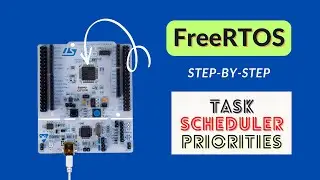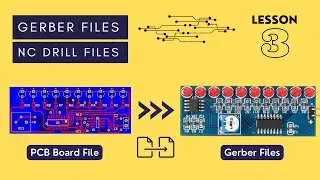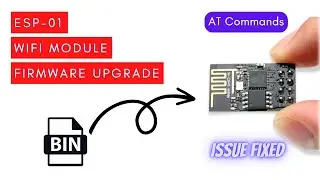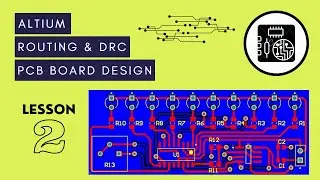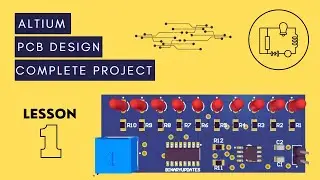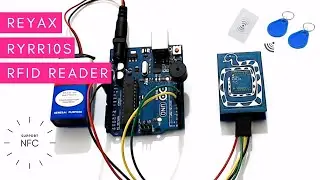AWS IoT Core with Raspberry Pi4 Tutorial- Complete Guide
Let’s learn how to use AWS IoT Core with Raspberry Pi4. This step-by-step tutorial will show you how to register Raspberry Pi in AWS IoT Dashboard. We’ll create AWS policy and certificate to securely communicate Raspberry Pi with AWS using MQTT Protocol. Later on, we will install Client like MQTTFx to publish and subscribe messages. This will let us monitor or control devices using AWS IoT Platform.
[SUPPORT]
►► Try Altium Student Lab! You get FREE access to Altium Designer and Altium 365
https://www.altium.com/in/yt/binaryup...
►► Now Search Electronic Components Online: https://octopart.com/
►► Need Help? To Learn Embedded Systems: https://courses.binaryupdates.com
[LINKS]
►► Download Code: https://github.com/binaryupdates/aws-...
►► PART-2 SNS and DynamoDB Database: • Amazon SNS and DynamoDB in AWS Cloud-...
[TIMESTAMPS]
00:00 Introduction
00:23 Browse AWS IoT Core
01:22 Register Device in AWS
08:08 Write Python Program for AWS IoT
10:14 Insert AWS Credentials into Program
14:00 Install Paho-MQTT Client Library
14:47 Testing MQTT Client on AWS
18:42 Setup MQTTFx Test Client
21:22 Reading data on MQTTFx from AWS IoT
Umesh Lokhande
BINARYUPDATES.COM
Web: https://binaryupdates.com
Mail: [email protected]