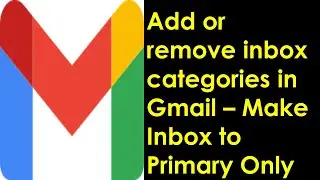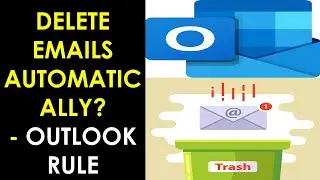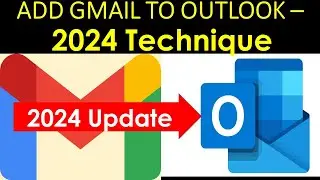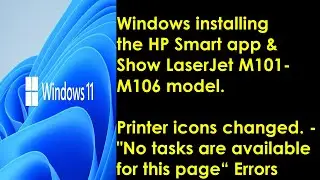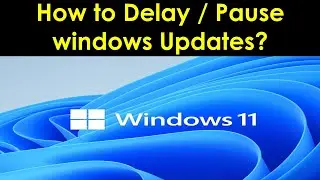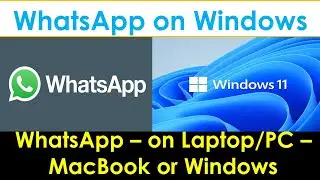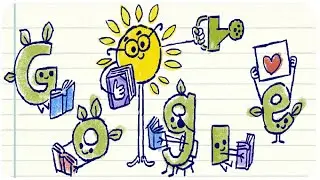Change Facebook Password on Mobile | How to Change Password of Facebook Account on Mobile | FB Tips
Here we discuss about how to change the Facebook password on Mobile.Changing Facebook password strong and frequently make your account more secure.
To change your password on Facebook if you're already logged in: Tap More in the top right of Facebook.
Scroll down and tap Settings & Privacy, then tap Settings.
Tap Security and Login, then tap Change Password.
Enter your current and new password and re-type new password, then tap Save Changes.
If you're logged in but have forgotten your password, follow the steps under Change Your Password then tap Forgot your password? and follow the steps to reset it.
Keep in mind that you'll need access to the email associated with your account.
If you have the following queries this video will be helpful:
1. How to change password of facebook account?
2. Change fb password on mobile
3. How to change facebook password on mobile?
4. Change fb password using mobile?
5. How to change fb password on mobile? If you want to contribute me anything use this link : https://www.paypal.com/paypalme/techs... If you need professional remote support contact me on telegram: https://t.me/ITnTech