How to Stop Skype from Opening on Startup in Windows 10 | Definite Solutions
In this video tutorial you will learn that how to Stop Skype from Opening on Startup in Windows 10.
Imagine when you power on your PC and you have to wait sometime before you can finally use it. There's the multiple reasons for this delay which are: some programs runs as soon as windows boot and Skype is one of them. Its necessary for you to Stop these software to automatically opening on startup.
To Stop Skype from Opening on Startup follow the steps shown below:
1. Right click on Taskbar then click on Task Manager
2. Now click on Startup
3. Then find Skype, right click on it then click on "Disable"
Now Restart your PC to changes you made to take affect.
Watch the video here:
• How to Stop Skype from Opening on Sta...
#StopSkypeOpenAutomatically #StopSkypeFromOpeningOnLogin #DefiniteSolutions
Like our Facebook Page:
/ definitesolution
Subscribe our Youtube Channel:
/ definitesolution










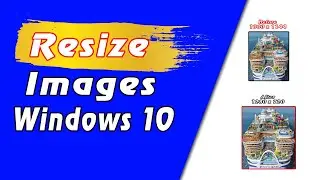
![7 Ways to Open File Explorer in Windows 10 [Tutorial] | Definite Solutions](https://images.videosashka.com/watch/MD6efeNM7g4)







