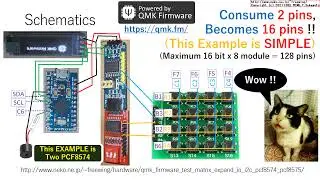[2022] How to Update BIOS Lenovo ThinkCentre M75q Tiny GEN1 Ryzen 5 PRO 3400GE
[No Speech, No BGM] How to Update BIOS Lenovo ThinkCentre M75q Tiny GEN1 Ryzen 5 PRO 3400GE
2022 New method
by FREE WING
BIOS Update Process(This movie explain M2FKT2DA to M2FKT2FA)
Total working time is about 5 to 10 minutes
1) Check Current BIOS version (M2FKT2DA)
2) Download BIOS Update program (2022/10 now M2FKT2FA)
3) Execute BIOS Update program
4) Wait for Complete Update BIOS
5) Check BIOS version is Updated (M2FKT2FA)
Successful update from M2FKT2DA to M2FKT2FA !!
Caution: Update the BIOS at your Own Risk
ThinkCentre M75q GEN2
ThinkCentre M75s GEN1/ GEN2
Same as this method .
M2FKT2FA 19 Oct 2022
https://support.lenovo.com/jp/en/down...
How to Recovery Lenovo ThinkCentre M75s BIOS info Machine type and Model、Serial Number、etc.
http://www.neko.ne.jp/~freewing/hardw...
How to Recovery Lenovo BIOS Windows License OEM Activation Digital Product Key OA3 DPK
http://www.neko.ne.jp/~freewing/hardw...
ThinkCentre M75s GEN2
• [2022] How to Update BIOS Lenovo Thin...
【2022年版】ThinkCentre M75q-1の BIOSを簡単にアップデートする方法
http://www.neko.ne.jp/~freewing/hardw...
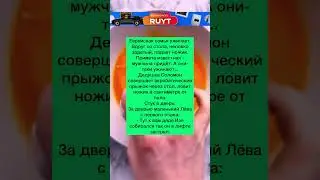







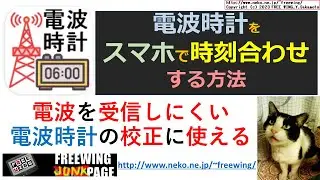


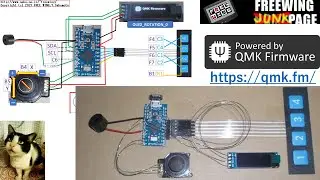
![[2022] How to Update BIOS Lenovo ThinkCentre M75q Tiny GEN1 Ryzen 5 PRO 3400GE](https://images.videosashka.com/watch/aVk_mK3ub6o)