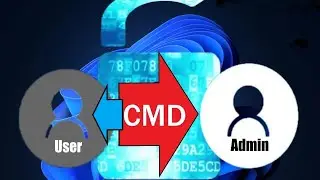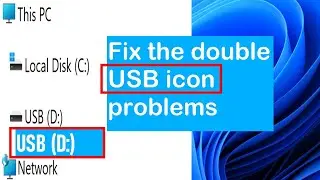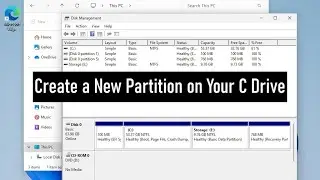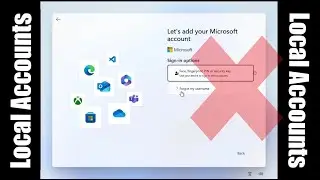How to Suspend and Resume BitLocker on a System Drive Via CMD
In the command prompt line; you can type
manage-bde -protectors -disable C:
manage-bde -protectors -disable C: -rebootcount 0
manage-bde -protectors -enable C:
The -RebootCount 0 parameter ensures BitLocker remains suspended until manually resumed.
#BitLocker #Suspending_BitLocker #Resuming_BitLocker #Disable_BitLocker #Enable_BitLocker
How to Turn on, Lock, Unlock and Turn off BitLocker Encrypted Drive via CMD
• How to Turn on, Lock, Unlock and Turn...
Unlock, Turn off and Bypass the Windows BitLocker in ONE MINUTE | If You are WELL PREPARED
• Unlock, Turn off and Bypass the Windo...
Find Your BitLocker Recovery Key Via CMD
• Find Your BitLocker Recovery Key Via CMD
Unlock, Turn off BitLocker ENCRYPTED Drive WITHOUT a RECOVERY KEY in 1 Minute
• Unlock, Turn off BitLocker ENCRYPTED ...
Check BitLocker Drive Encryption or Decryption Status Via CMD
• Check BitLocker Drive Encryption or D...
Music from YouTube Audio Library