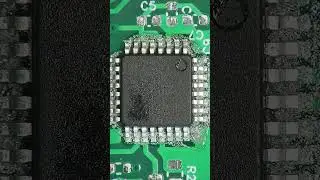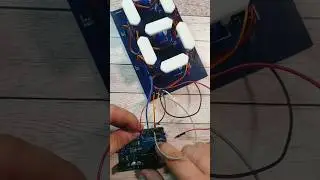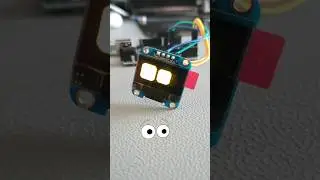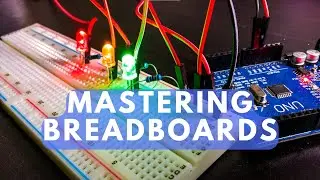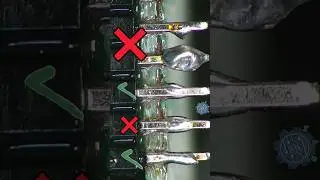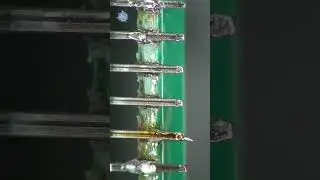Testing Your First Code for PIC Microcontroller in Proteus | Programming Basics
In this video I am showing you the basics of programing a PIC Microcontroller in Proteus, how to generate output, digital signals or PWM on the pins of the ports. And how you can simulate the program to see if it works.
00:00 Intro
00:32 Creating a Project
01:05 Changing the uC Package
01:37 Connecting LEDs to Port Pins
02:13 Generate Voltage on uC Pin
02:30 Using Labels in Code
02:41 Configure the PORT Pins
03:00 Register for Output Configuration
03:21 Register for Digital Configuration
03:55 Turning On/Off an LED
04:36 Creating a Delay
05:10 Fixing Compiler Errors
05:30 Running the Simulation
06:10 Turning the LEDs in sequence
07:12 Optimizing the Code
07:30 Binary vs Hexadecimal
09:27 How to program the uC
09:43 Make a Layout for PCB
10:15 Using ICSP
11:10 Making and Testing the Circuit
11:43 Outro
Below you can find the links for the tools and accessories that I used in this video:
(amazon affiliate links and the price is the same, there is nothing extra added)
PCB manufacturer:
https://pcbway.com/g/N1Rs0c
Led kit: https://amzn.to/3TittG5
Resistor kit: https: //amzn.to/43j5hIr
PICkit 3: https://amzn.to/3TBPYqI
PICkit 4: https://amzn.to/4adV02c
The tools and accessories we use:
Flux - https://amzn.to/49Co6Zh
Solder wire - https://amzn.to/49PZVX5
Solder paste - https://amzn.to/49PZXhF
Solder wick - https://amzn.to/3TcDC8p
Solder sucker - https://amzn.to/49vb2EV
Soldering Station - https://amzn.to/3P1wWYj
Solder iron tip 1: https://amzn.to/48u7524
Solder iron tip 2: https://amzn.to/48z7JeL
Solder iron tip 3: https://amzn.to/3IhdH9j
Tweezers - https://amzn.to/42VKY3g and https://amzn.to/42WYPq5
Extruder - https://amzn.to/4317OXA
Music by: Bensound.com/royalty-free-music
License code: FTFHPWXAPUGK9WV2