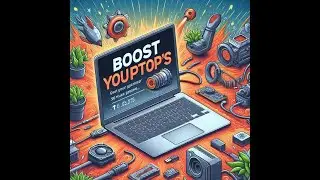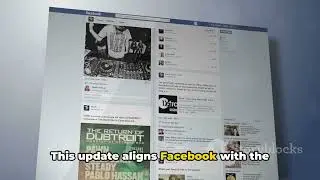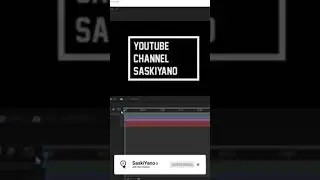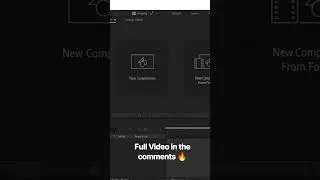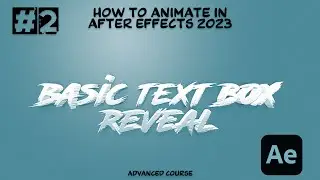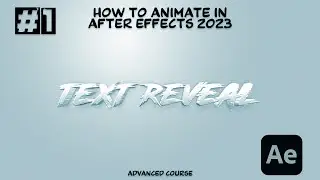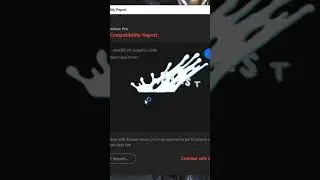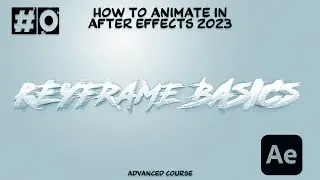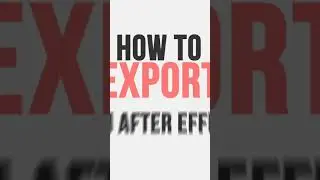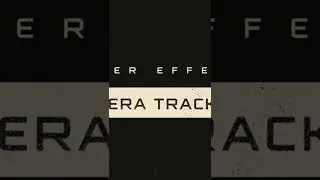Export for Instagram in After Effects
Now you've got your vertical video set up in your after effects project.
and all you need to do is compress a file that you can then upload to Instagram. now it's important to note that Instagram won't let you upload through a traditional web browser on your laptop or computer or what have you. you have to actually use the app which is usually confined to either a tablet or a cell phone. so, when we actually get the setting set up.
I'm actually going to render mine to a cloud drive that I can then access on my smartphone or tablet device.
#After_Effects
***, Download Practice Files: https://drive.google.com/file/d/1acP9...
***, SUBSCRIBE FOR MORE:-
- / @saskiyano
- / @gebzilla
***, Animating Essentials Course: • Animating Essentials Course
What you learned.
Create a video file for Instagram
Send the composition to Media Encoder for output
1. Select the composition for output.
2. Choose Composition / Add to Adobe Media Encoder Queue. (Allow Media Encoder time to launch if it is closed.)
Set the Media Encoder settings
1. Set the Format drop-down menu in the Queue panel to H. 2 6 4.
2. Set the Preset drop-down menu to Match Source – High bitrate.
3. Click Match Source – High bitrate (blue text) to open the Export Settings panel.
4. In the Video tab, scroll down to Bitrate Settings, and change Target Bitrate [Mbps] to 3.5. Click OK.
5. Click the blue text in the Output File column to name and specify where to save the file.
6. Save the file to cloud storage so that you can access the file for uploading through Instagram on your portable device.
Contact us:-
***, Instagram: / saskiyano
***, Facebook: / saskiyano