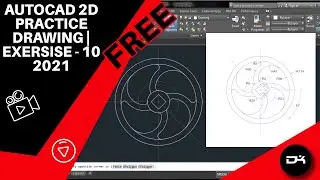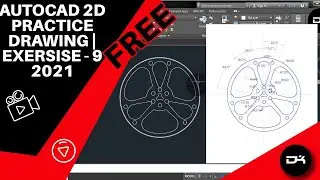Checking object properties Complete Tutorial in AutoCAD | Autocad in Hindi | 047
In this tutorial, we talk How Check object properties of geometry. you can understand it step by step. How to copy and apply same properties to other object in AutoCAD 2016-2021.
Video Includes:
Introduction to Properties of object in AutoCad.
How to open Property panel.
How to stick Property Panel to side in AutoCad.
How to unstick Property Panel to side in AutoCad.
How to Check Properties in AutoCad.
Change Linetype of objects in Autocad.
Change lineweight of objects in AutoCad.
How to Change dimensions of objects in AutoCad.
How to Copy Property from the object.
How to apply copied property to the different objects.
If you like this video than don't forget to like it and subscribe our channel for regular updates.
Checking object properties complete Tutorial in AutoCAD - Complete Tutorial in AutoCAD | AutoCAD in Hindi | 047
Download File Here:
https://drive.google.com/file/d/1kTN1...
Last Video link (Assigning Object Color and Linetype - Complete Tutorial in AutoCAD | Autocad in Hindi | 045) :
• Assigning Object Color and Linetype - Comp...
Video Playlists:
The Complete AutoCAD 2016-20 course for Beginners in Hindi
• The Complete AutoCAD 2016-21 course for Be...
AutoCAD Commands in Hindi
• AutoCAD Commands
The major objective behind making this video free is that we want to teach every student which wants to learn Designing software but don't able to afford the fees of the institute...can learn free here step by step... When someone learns from our Autocad Tutorials easily...that is our real happiness :)
Please friends if you like our videos then please hit the Like button on our videos ...and Share our video with your friends on social media
AutoCAD is a commercial computer-aided design (CAD) and drafting software application. We provide you the all Autocad Tutorials Free in this playlist and Autocad Course training from basic step by step to Advanced level.
You don’t need to pay for these lessons it is completely free and you can learn AutoCAD at your own pace from the comfort of your home.
This Autocad course is in Hindi and for all those students who don’t know ABC about Autocad. We will cover all 2D Commands and 3D commands and concepts in Autocad. These Autocad Tutorials for Mechanical, Civil & Electrical Engineers as well as for the students. AutoCAD Tutorial for Beginners in Hindi. This is AutoCAD basics to advanced level tutorial for beginners starring from scratch. We will learn the very basic concepts to get started in AutoCAD. The target of this AutoCAD Tutorials Playlist is to teach AutoCAD from the ground up to an operational level so that you can work in any organization comfortably and will have all the basic knowledge.
#Complete_AutoCAD_2016-20_course_for_Beginners in_Hindi #How _to_Cahnge_lineweight_in_AutoCad #How _to_Cahnge_linetype_in_AutoCad #Copy_property_of_object
#AutocadForBiginners #Property_panel_in_AutoCad_Hindi
#CADCAMTutorials #autocadTutorialsInHindi #autocadTutorialsInUrdu
#CADTutorials #AutoCadinUrdu #Autocad_Trainig_for_Free #autocadtutorials
#autocad #autocad2020 #autocad2015 #autocad2016
#autocad2017 #autocad2018 #autocad2019
AutoCAD 2015, 2016, 2017, 2018, 2019, 2020 and 2021 tutorial for beginners
AutoCAD tutorial for beginners 2015, 2016, 2017, 2018, 2019, 2020 and 2021
AutoCAD 2015, 2016, 2017, 2018, 2019, 2020 and 2021 2d tutorial for beginners
AutoCAD 2018 - command tutorial for beginners
AutoCAD 2d tutorial for beginners
AutoCAD tutorial for beginners in Hindi / Urdu
AutoCAD basic commands in Hindi / Urdu
AutoCAD 2018 tutorial for beginners in Hindi / Urdu
AutoCAD - complete tutorial for beginners in Hindi / Urdu
AutoCAD basic commands
AutoCAD tutorial for beginners
AutoCAD tutorial for beginners
AutoCAD basic tutorial for beginners
AutoCAD basics in Hindi / Urdu
AutoCAD basics for beginners
AutoCAD basic tutorial for beginners
#Assigning_Lineweight_and_Transparency #Change_Lineweight_and_transperency
#Change_thickness_of_object #Change_transparency_of_object #Change_Lineweight_and_Transparency_properties