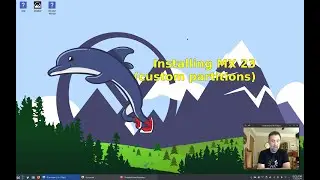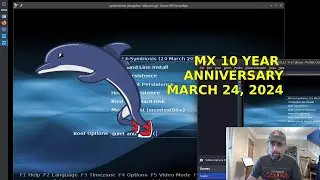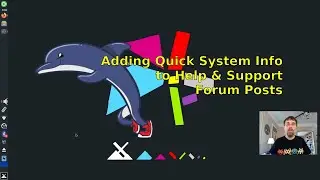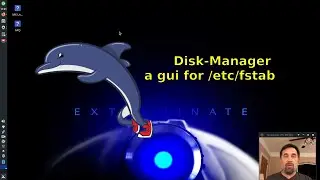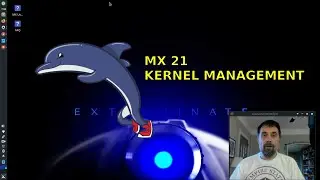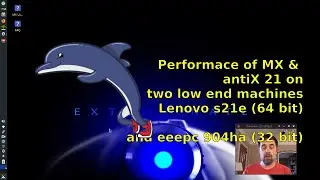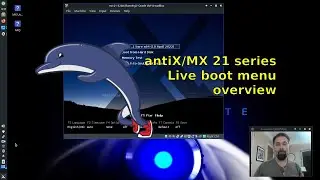AntiX Core - Custom Install Part II - Install a different Kernel
Antix Core by default comes with a free/libre/gnu kernel. Depending on your hardware, you may need a nonfree/non-gnu kernel. Luckily antix has you covered, but you'll need to install the kernel from the repos. We will show you how!
Here are some notes to help you out.
updating the kernel in antix (core install, but instructions work for base and full as well)
if you need non-free firmware, you are going to need a non-free kernel. By default, antix-core comes with a gnu-libre-free kernel that does not include many firmware nor will it necessarily work with non-free firmware you install yourself.
so to update your kernel, as root,
apt-get update
apt-cache search kernel antix (this will show you all the kernels available!)
be careful to select the correct one. I'm using linux-image-3.11.5-antix.1-486-smp and
linux-headers-3.11.5-antix.1-486-smp
these are 32 bit kernels. 64 bit are available if you are using the 64bit version of antix
when you have the kernels, as root type "update-grub" and your grub boot menu will automatically update with new entries for your new kernel. Your ORIGINAL KERNEL WILL STILL BE THE DEFAULT. Test out your kernel by selecting it from the boot menu. If all is well, then feel free to edit /boot/grub/menu.lst to move your old kernel to an option line and the new kernel to the top. Actually, if you just comment out the top antix menu entry, then the new default will be the latest kernel.
Thanks for watching, and have Fun!
d.o.
antix.mepis.org
antix.freeforums.org