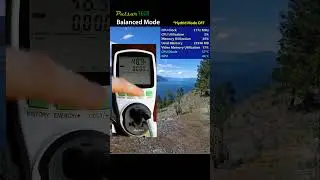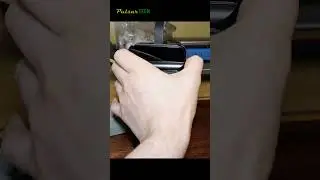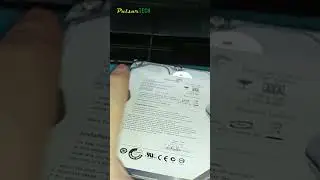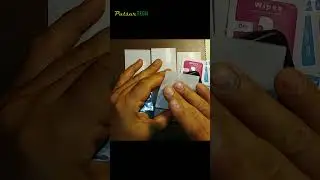How to Fix BLURRY Text in Windows
Almost every user in Windows is facing an issue of a blurry and not clear looking text and icons on a screen when one tries to scale the screen to anything more than a 100% to be able to read the text clearly.
This problem is ancient and goes back to the last century because back then the screen resolution was tied to the 96 dpi pixel density and there was no problem when displaying content on a screen with let's say VGA 800x600 resolution. But nowadays the screens have gone far away from such pixel density and lots of even 15 inch laptops have displays with a QHD or even 4K resolution with very high pixel density that requires scaling in order to be able to see anything on the screen.
But with not proper scaling comes blurriness and soft looking text. If you're having a similar issue, today I will share with you one quick and easy solution for this problem.
I hope you will find this video helpful!
*Please like, comment, and subscribe for more*
RELATED VIDEOS:
Other helpful Windows How'to videos: • WINDOWS
HOW TO REMOVE OLD WINDOWS BOOT OPTION • Removing Old Windows Boot Options: A ...
HOW TO ENTER WINDOWS SAFE MODE • HOW TO ENTER WINDOWS SAFE MODE ON LEN...
How to enable NUM LOCK as Windows starts: • HOW TO ENABLE NUMBER PAD AT STARTUP W...
Windows & BIOS don't see your M.2 NVMe SSD? • How to install Windows on M.2 NVME dr...
RAM not detected by your computer? • RAM NOT DETECTED BY YOUR COMPUTER??? ...
Compilation of Best Nostalgia Windows 7 Sounds: • Microsoft Windows 7 Nostalgia Sounds ...
12 Amazing Windows Shortcut: • 12 Amazing Windows HOTKEYS!!!
Best FREE software for photo viewing: • The best photo viewer for PC!
#PulsarTECH #Windows #WindowsTutorials