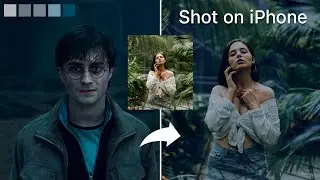I Edited Myself Into A Video Game
DOWNLOAD THE SKATE FOOTAGE TO TRY YOURSELF HERE: https://drive.google.com/drive/folder...
Dive in now for your 70% savings: https://www.motionelements.com/subscribe
TRY MotionElements Today! Use my personal coupon code "JUSTINSERRAN9" to unlock 7M+ Unlimited Downloads in your first month for just $5.97! (Only valid for new customers in eligible countries)
I Edited Myself Into A Video Game With After Effects
In today's video I'm showing you my workflow for how I Edited Myself Into A Video Game With After Effects. Using GENERATIVE Fill to turn my raw skate footage into a interactive gameplay inspired scene in after effects.
This is much more than your typical set extension tutorial for after effects, or photoshop. This video shows you how you can use generative fill to make interactive videos in After Effects.
We are also going to quickly touch on how you can start Writing Dynamic Prompts For Generative Fill even if you're a beginner.
Programs Used: Adobe After Effects, Adobe Premiere Pro, Adobe Photoshop.
Follow Me For The Latest Video Editing Tips, Tricks, and Tutorials!
My EDITING PRESETS: https://justinserran.gumroad.com/
My Amazon Gear List: https://www.amazon.com/shop/justinser... (I earn a small commission)
FOLLOW ME:
Tik Tok: Justin Serran
Instagram: Justin Serran
www.visualblvd.com
CHAPTERS:
0:00 - Generative Fill Effect Example
0:18 - Getting Started in After Effects
0:27 - Ramped Slow Mo in After Effects
1:36 - Rotoscoping Subject To Remove Background
2:22 - MotionElements Sponsored Segment
3:13 - Exporting Frame in Premiere Pro
3:26 - AI Generative Fill in Photoshop
4:00 - Writing Dynamic Prompts For Beginners With Generative Fill
4:30 - Additional Tweaks With Generative Fill in Photoshop
4:47 - Masking Generative Fill With Raw Footage in Premiere Pro
5:28 - Adding Interactive Elements to Your Video
6:42 - Final Effect Example