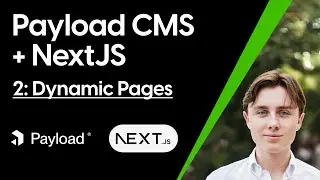#6 - Auth - User Login - Course membership platform with Payload 3.0, Next.js 15 and TS
🎥 Welcome to Part 6 of our Course Membership Platform Series! 🚀
In this video, we implement the login page and user authentication system for the platform:
🔒 Setting up the login page and secure authentication process
🛠️ Creating a server action to handle login requests
🎨 Designing a responsive login form with TailwindCSS
🍪 Managing HTTP-only cookies for secure user sessions
We’ll guide you step-by-step through creating the login flow, from form submission to securely storing the authentication token in a cookie and redirecting the user to their dashboard upon successful login.
📌 Chapters:
00:00 Introduction
00:18 Recap of Protected Routes from Part 5
00:40 Setting Up the Login Page and Routes
01:12 Writing the Login Server Action
07:14 Designing the Login Form with TailwindCSS
28:49 Testing the Login System
First part: • #1 - Introduction - Building a course...
Last part: • #5 - Auth - Protected Next.js routes ...
📧 Subscribe to our free Payload Newsletter:
https://allaboutpayload.com
🔗 Useful Links:
Snippet Library: https://snippets.10xmedia.de
Payload Theme Generator: https://10xmedia.de/theme
If you find this video helpful, don’t forget to LIKE 👍 and SUBSCRIBE 🔔 for more in-depth tutorials and tips on Payload CMS, web development, and beyond!
💬 Share Your Thoughts:
Have questions or ideas? Drop them in the comments below—we’d love to hear your feedback and tailor future content to your needs! ❤️
Stay tuned for the next video in the series, where we dive into setting up your Payload CMS project and building the perfect foundation for your membership platform. 🌟💻




![Star Citizen - Making Money with an Aurora [GIVEAWAY]](https://images.videosashka.com/watch/o7JyUhfZ3Wo)
















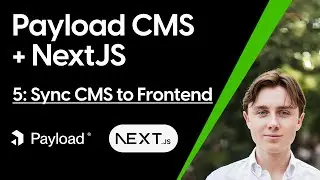
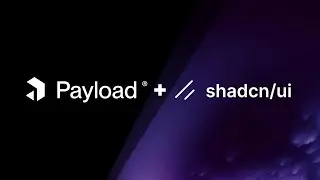




![[PART 3] Building a Website with Payload CMS and NextJS: Dynamic Pages from collections](https://images.videosashka.com/watch/_pwBm0T7eEg)