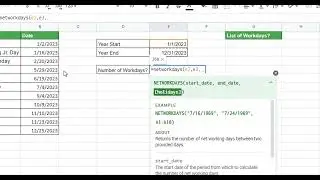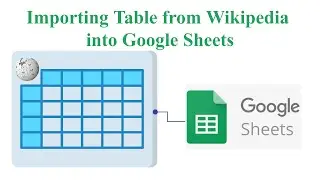My task bar is frozen and not working | How to fix without restart
This is a quick tutorial on how you may be able to get your task bar unfrozen and back to functioning properly without having to reboot your computer. If you open up the task manager (by hitting ctrl+alt+del) you should see an application or process called, "Windows Explorer". Right click on that icon and select "restart". Give it a few seconds (the task bar may actually disappear and come back -- that's normal) and then give it another try. Unfortunately, if this does not work, then you likely will have to reboot your computer.